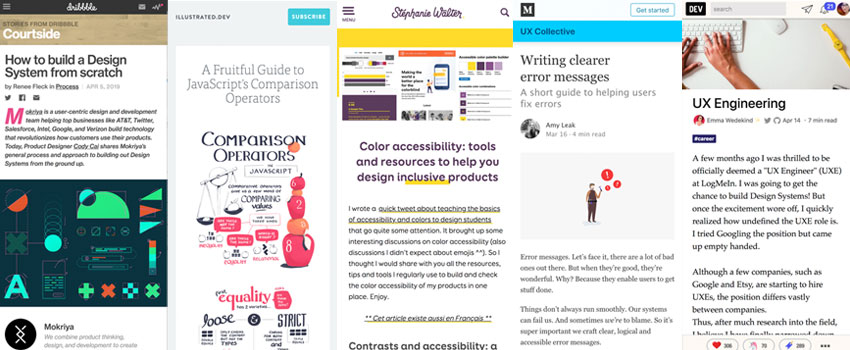
Pixels of the Week – April 22, 2019
Every week I share a list of curated articles, resources and tools about UX, UI and mobile design, Front-End development, HTML, CSS and more…
This week’s selection: color accessibility and contrasts, how to build a design system, front-end development handbook, what’s a UX engineer, patents on some UI interactions, remote work and focus, writing better error messages, some thoughts on the current state of front-end, a stock photo library with trans and non-binary people, a CSS battle game, Apple store screen design advice, and more.
You can follow me on twitter to get a dose of links every days.
I wrote an article
#Color #Accessibility
I wrote an article last week to help you get started with accessibility and colors contracts: Color accessibility: tools and resources to help you design inclusive products
TL;DNR the one you should not miss
#Design System
How to build a Design System from scratch – to build a design system you need to understand its user needs: designers dev team, etc. Then research and understand components at an atomic level, build them with the team. Bottom line: if someone sells you a “design system” but comes with their own components and just put your company colors on this, it’s not a design system just a nice UI kit.
Interesting article
#UX #Error Messages
Writing clearer error messages. Remember, error messages aren’t barriers. They exist to empower, reassure and guide your users: help user understand the error and how to fix it, don’t blame them and use the right tone and voice
#Patents #UI
From Like Buttons to Message Bubbles: The UX Designs You Can’t Use – This article lists the patents tech companies own on some UI patterns and interactions. For instance Tinder has a patent on the interaction of swiping right to like and left to dislike.
#Design
The Designer’s Growth Model, from producer to architects, connectors, scientists and finally visionaries.
#Front-End
- Front-end Developer Handbook 2019, plenty of ressources to help you get started in 2019 with Front-End
- Split, Jeremy Keith wraps up some thoughts on “the front of the front end and the back of the front end”, being a user centric developer, how the gate keepers of a more computer science driven industry might doom us all
#UX Engineer
What is a UX Engineer? How are they different from Front-End Engineers?
#Tech Industry
Being A Woman On The Internet Is “Fun”: A Scientific Study. #sarcasm
#Mobile #Design #Marketing
“Lessons learned from our App Store screenshots redesign” I might be a strange user, but I like screenshots + videos. For me those lifestyle sliders look cute but don’t help me decide if I want to download your app or competition, they look the same now.
Inspiration, fun demos and Great ideas
#Color
The Colors of Motion is an exploration of the use of color in movies. Each line represents the average color of a single frame.
#Illustrations
yukaidu.com beautiful illustrations and animations
#Photos #Architecture
If you like the beauty of architecture, colors and symmetry, here is a nice inspiring instagram account
#CSS Battle
CSSBattle, use your CSS skills to replicate the expected target with as few lines of CSS as possible
Tutorials
#CSS
This is sooo cool: Art Direction For The Web Using CSS Shapes
Useful tools and plugins that will make your life easy
#Photos
The Gender Spectrum Collection: a stock photo library featuring images of trans and non-binary models that go beyond the clichés.
#UX
UX conferences, meetups and workshops in one space
#Development
illustrated.dev explains web development through illustration, both nice and informative, look at those cute little apples
#Remote Work
Focusmate: I’m trying to figure out if this is a real thing or not: a service that pairs you with someone to watch you through the cam’ while you work remotely during 50 min so that you don’t procrastinate. Also I thought we had cats for that.
#Mac #App
One Switch, a mac small app to have all the switches in one place, could be useful when you do a presentation for example
#Browser
Can I Stop? – Free yourself from Internet Explorer 11 in places where (almost) nobody uses