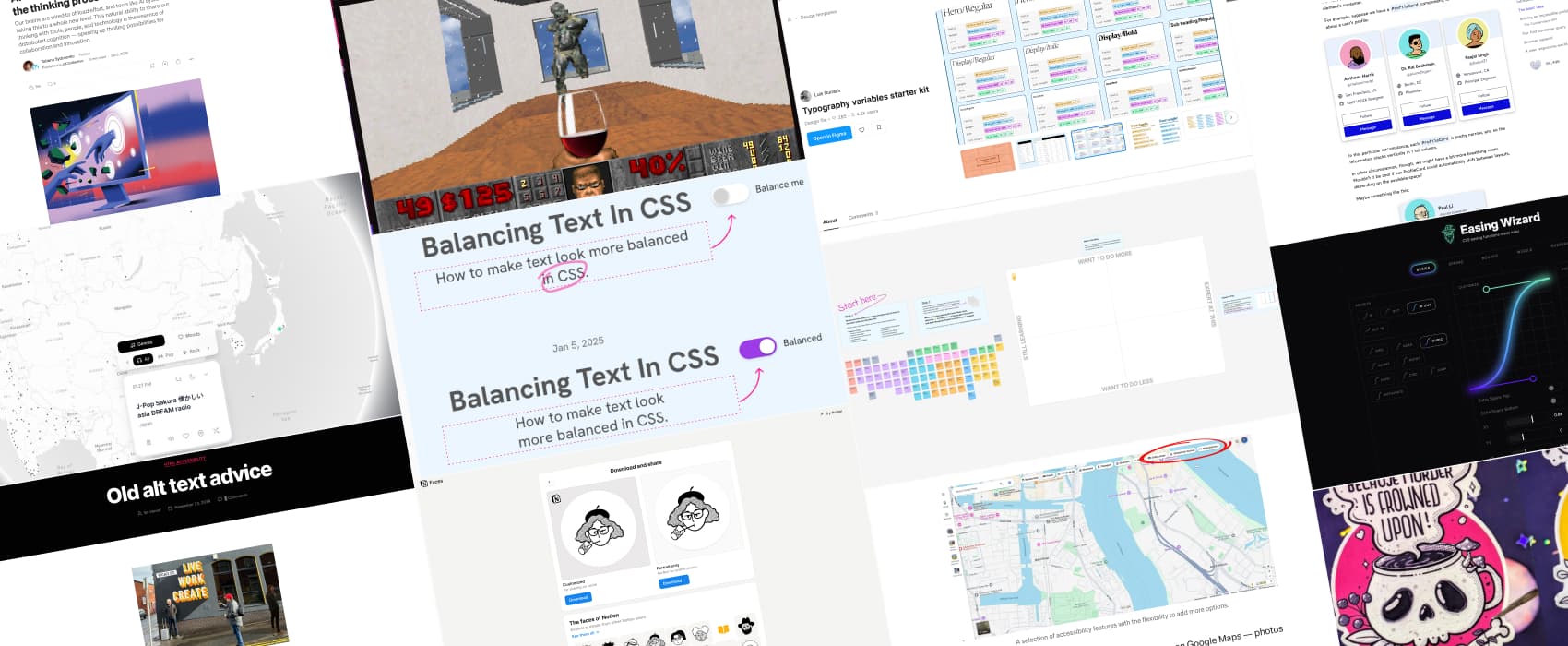
Pixels of the Week – January 19, 2025
Designer skills matrix, more inclusive maps and a DOOM museum experience
My curated weekly-ish online newsletter, where I share interesting articles, tools, and resources I found during the week. You can expect content about UX, design, user research, accessibility & tech, but also some processes, some inspiration, sometimes books, and a couple of videos and podcasts. Also, don’t forget to, subscribe to the newsletter to get notified, you will get the weekly links directly in your mailbox, and be notified when I publish other articles.
Now: what I’m currently up to
Accessibility for designers workshop updates
I’m currently reworking my Accessibility for Designers workshop, because I’m going to teach it for the university of Strasbourg students. I’m adding some new content to be compliant with the 2025 European Accessibility Act (content for designers). It’s, a headache to be honest, that norm is a giant mess to read. And, I’m going to record some videos that I might make available as “on demand” video, somehow, someday. If you are interested in getting more information when it’s ready, please fill this form.
For live sessions, those are the current 2025 options.
- Online sessions, June 16-24 2025, Mondays and Tuesdays 18:30 – 21:CET with Smashing Conference. Book your tickets.
- In person, 9:30 – 17:30, 28-30 May 2025 in Pragues at WebExpo Conference. Book your ticket.
If your company is interested in organizing a private session, remote or on site, please let me know.
uxcon viena
It’s not officially on the site, but it was announced in the newsletter, so here we go: I’m happy to confirm I’ll be speaking at uxcon vienna, on 6-7 October 2025! There are still early birds and super early birds tickets available! Get your tickets!
Moar stickers!
I’ve had lots of fun preparing new stickers. I’ve created 4 variations of the “Coffee / Tea because murder is frowned upon”. You can check the making of on YouTube. I still need to put them on the shop, but I’ve a technical issue with variants I need to solve first. Meh. They’ll come, I promise!
Most popular content this week
Design Skills Matrix a nice exercise for juniors, but I think also seniors, to help you define what design skills you excel at, what you need / want to improve one. I can see that as a nice tool for 1 to 1 meetings with design managers, to help career growth. Created by Maigen Thomas
Interesting articles that caught my attention
- Mapping accessibility (6min) some interesting ways to integrate inclusive urban design features (benches, wheelchair friendly paths, accessible spaces) in digital maps. By Dr Evelina Arushanova
- AI and cognitive offloading: sharing the thinking process with machines (13min) human have always distributed and delegated mental tasks to tools and technology to enhance collaboration and innovation. There has always been resistance (like teachers resisting the introduction of calculators), but AI is just one of the new tools around. Tetiana Sydorenko explores how we can design for cognitive offloading, using different example of products, and gives resources for further reading.
- Principles Of Web Accessibility (10min): A set of high-level guiding principles for approaching web accessibility by Heydon Pickering. I love how “simple” some of those sound and, yet we tend to over complicate things, and by doing so, render a lot of project inaccessible.
- Consistency means nothing (6min) PJ Onori has an interesting definition for consistency: “The characteristic of following a logical, perceptible, and predictable pattern.“. Designers say they want consistency, but often, the definition of what consistency means is not the same for the whole team, leading to miscommunication. Too much consistency leads to homogeny, but too little lead to disorder and choas. It’s a big team work to define and support consistency across a whole product, but also often across silos in the same company.
- Three Questions I Ask Before Starting a New Design Project (8min) What are the measures of success? How will the users benefit from this project? What can go wrong, and how can I mitigate the risk? Those help set measurable goals, emphasis the need to gather user feedback, and help anticipate dependencies, technical constraints and potential issues later.
Inspiration: fun experiments, beautiful art, and great ideas
- ‘I embroider my life – it’s not for the faint-hearted’ I love Sophie O’Neill’s of an embroidery journal: she stitches each day with a small little icon. I don’t do embroidery, but, still, love the result
- DOOM: The Gallery Experience was created as an art piece designed to parody the wonderfully pretentious world of gallery openings. In this experience, you will be able to walk around and appreciate some fine art while sipping some wine and enjoying the complimentary hors d’oeuvres in the beautifully renovated and re-imagined E1M1 of id Software’s DOOM (1993).
Useful tools & resources
- Remote Jobs a job board to find remote jobs for designers, developers, marketers and more.
- Easing Wizard an online tool that lets you easily configure and generate CSS custom bezier curves for your animations
- Notion has a fun face generator tool and you can download your avatar to use it in Notion, or other places
- Typography variables starter kit if you don’t want to start typography from scratch in Figma, you can take a look at Luis Ouriach’s Typography variable starter kit. You will get variables for Font family, Font size, Line height, Font weight, etc.
- Radiocast Need some music while you work? Discover and listen to radios, all over the world, using a nice global data viz to find them
Tutorials & guides
- Old alt text advice (12min) a long detailed tutorial on what you should put in an alternative text, for many different cases, from link and buttons with an image, to charts and graphs, images of text, images that enhance the theme or subject, supplementary images, groups of images, icons, captchas, etc.
- A Friendly Introduction to Container Queries (15min) a great tutorial by Josh W. Comeau on how to use container queries to create components that adapt to a parent and context.
- Balancing Text In CSS (13min) how to use the CSS properties text-wrap: balance (and text-wrap: pretty when supported) to get a consistent layout that also works with different languages, another great interactive tutorial by Ahmad Shadeed
