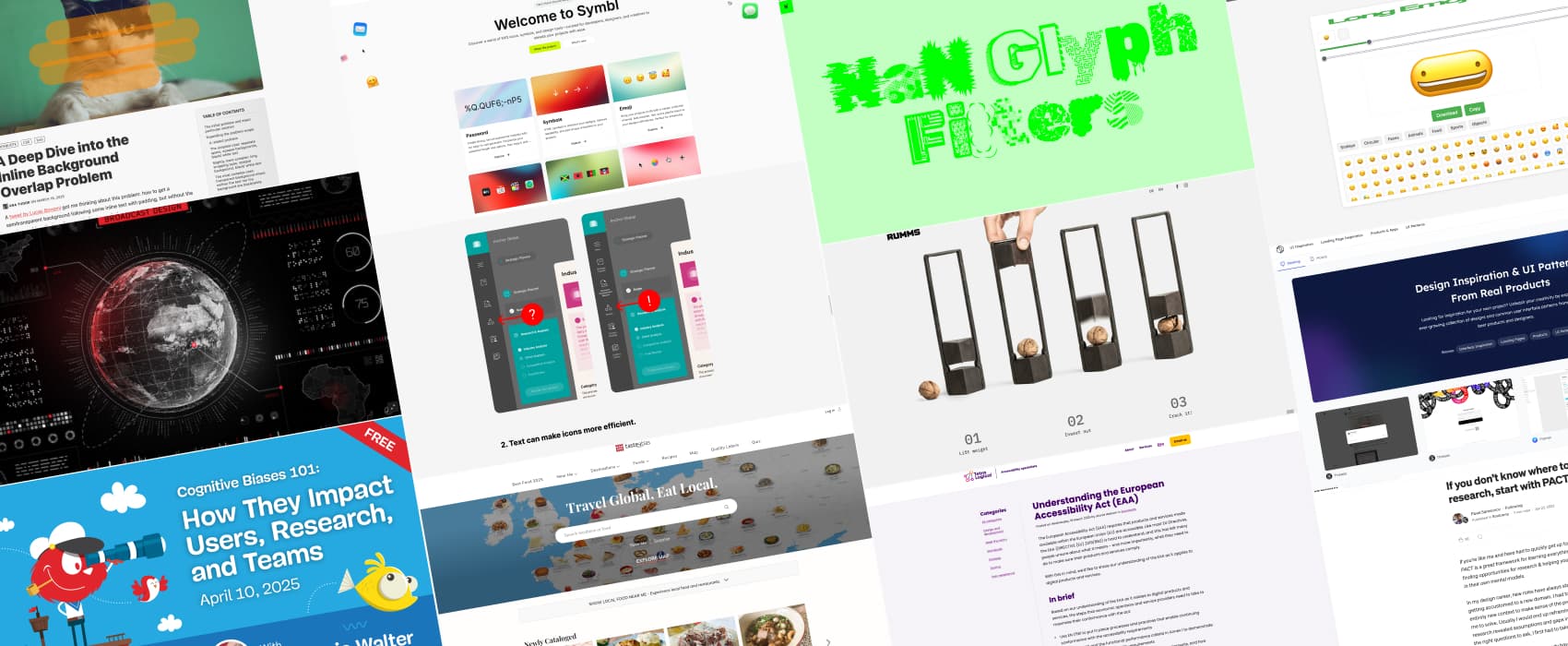
Pixels of the Week – March 30, 2025
Understanding European Accessibility Act, design assets & a wide emoji maker
My curated weekly-ish online newsletter, where I share interesting articles, tools, and resources I found during the week. You can expect content about UX, design, user research, accessibility & tech, but also some processes, some inspiration, sometimes books, and a couple of videos and podcasts. Also, don’t forget to, subscribe to the newsletter to get notified, you will get the weekly links directly in your mailbox, and be notified when I publish other articles.
Now: what I’m currently up to
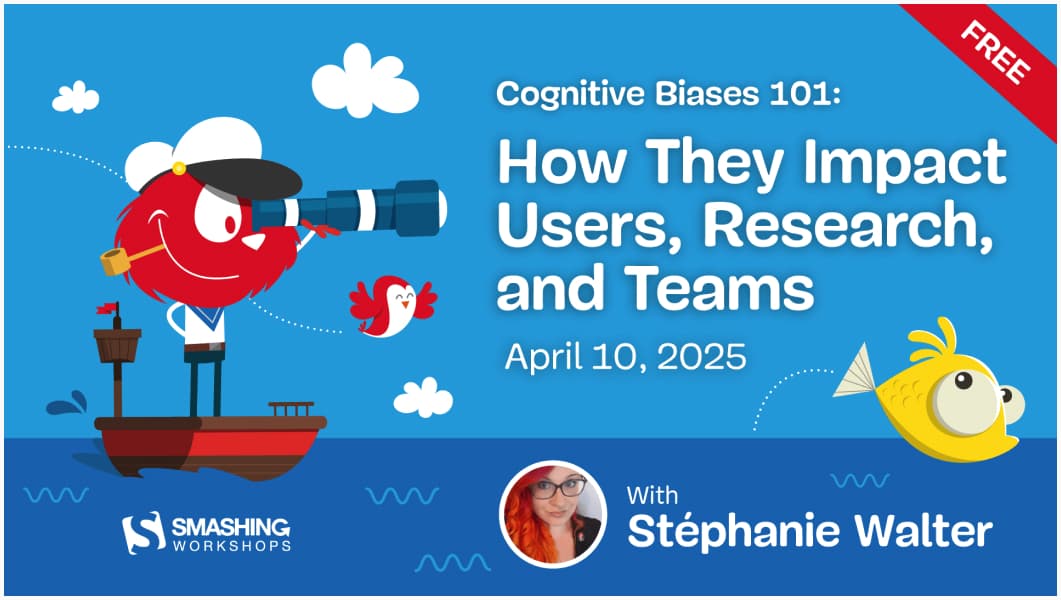
Register for free to Cognitive biases 101 work
Most popular content this week
Understanding the European Accessibility Act (EAA) (18min) Léonie Watson breaks down the complex European Accessibility Act (EAA) and explains in clear terms which digital products and services must meet accessibility requirements and exactly what businesses need to do to comply. Please, if you design, develop, or sell digital products or services in the EU, read this article, it’s still shorter than the actual act, and very well explained!
Interesting articles that caught my attention
- In Defense of Text Labels (8min) Icons alone are rarely clear, you will never find the perfect icon that everyone will understand. They force users to guess and slow them down. Instead, add text labels. This reduces cognitive load, helps people navigate faster, and makes your interface easier to understand. by Christopher Butler (also personal note: less annoying for accessibility
- If you don’t know where to start research, start with PACT (8min) PACT (People, Activities, Context, and Technology) is a great framework for learning everything a designer needs to know, finding opportunities for research & helping your team identify contradictions in their own mental models. Pavel Samsonov explains how it works, and gives you a list of questions, to run your own PACT analysis 1 hour workshops, preferably in person. Love it!
Curiosity cabinet: non-design/tech rabbit holes I enjoyed
TasteAtlas I love to travel and to taste new things. Travel Global, Eat Local is a search engine, to discover local dishes and food to try in different places in the world, and, where you can eat them.
Inspiration: fun experiments, beautiful art, and great ideas
- 715-999-7483.com call the number and ask to update the homepage of the site by describing the chances you want. It’s fun to come back another day to see how it evolved. You can also check the different versions on internet archive.
- Cracks all nuts with power, play and sensitivity. Behold, the 129eur German guillotine for your nuts. Do what you must with this information.
- Futuristic UI Kit I have no idea where I would use those 200 futuristic Figma components, but, as a big fan of sci-fi and UIs in sci-fi movies, I just enjoy them as inspiration.
- Generative Fonts & Scripts a collection of free-to-use, free-to-modify fonts that were generated by code as well as the scripts themselves. (TW: has a lot of animations)
Useful tools & resources
- Design Vault a collection of UI patterns for your inspiration, with screenshots from read products, that you can also browse by type of UI pattern.
- Symbl a single place to get all the little design assets we need, over and over as designers: HTML symbols, emojis, app icons, flags, cursors, Apple Store/ Google Play badges, social media icons and payment and big companies logos
- Wide emoji maker there’s something fun about bringing even more dramaaaa to emojis, when you make them longer. A fun tool by Max Bittker
- ToS about a list of company terms and conditioned, explained in simple language, to understand how shady those are, before you click “accept”
Tutorials
- Skip links: what, why, and how (8min) skip links are important for keyboard-only users to bypass repetitive navigation and quickly reach the main content. This makes browsing faster and less exhausting for people with motor impairments, but also screen reader users. They are easy to implement, and can makes a huge difference in accessibility.
- A Deep Dive into the Inline Background Overlap Problem (10min) very niche but interesting problem: how to get a semitransparent background following some inline text with padding, but without the overlap problem that can be seen in the image below.
- How navigation should work for keyboard users (8min) a short tutorial on what is expected in terms of keyboard support for a navigation menu