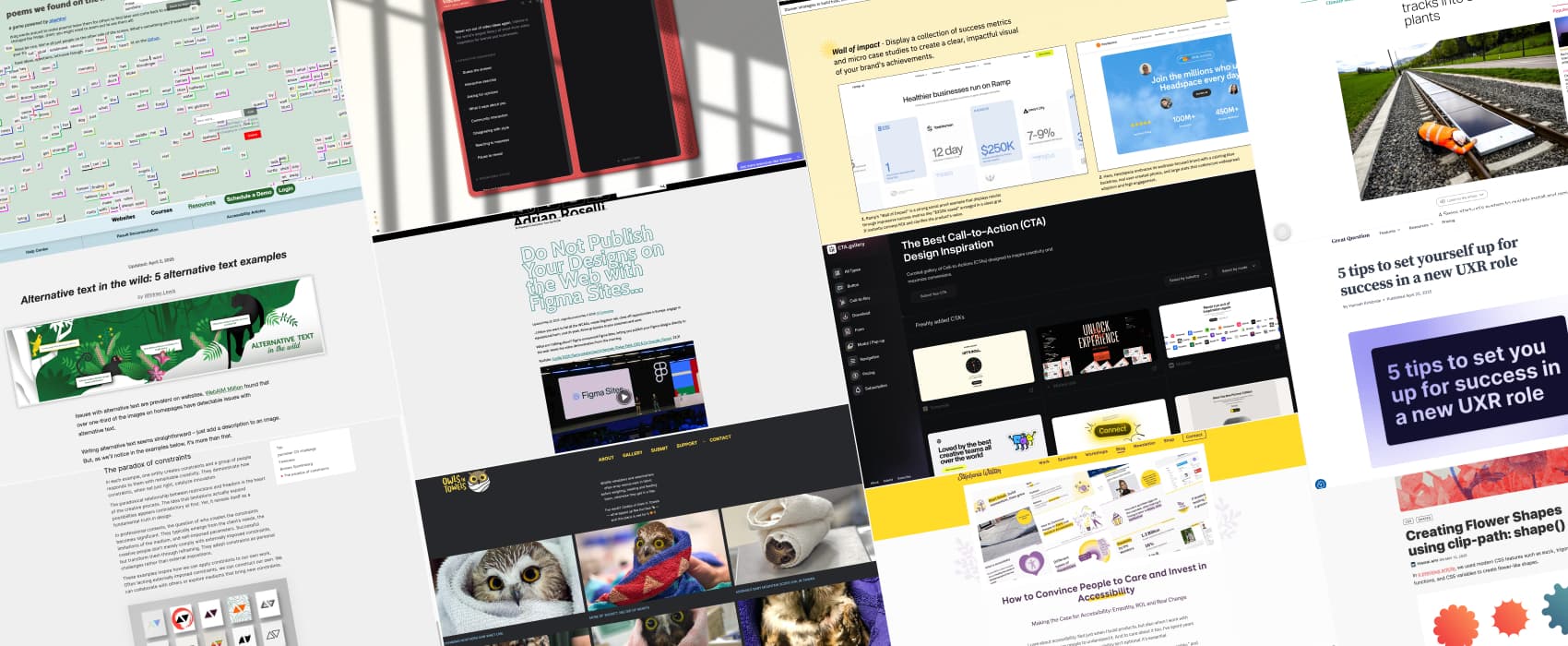
Pixels of the Week – May 25, 2025
The inaccessibility of Figma Sites, creative constraints & cute owls in towels
My curated weekly-ish online newsletter, where I share interesting articles, tools, and resources I found during the week. You can expect content about UX, design, user research, accessibility & tech, but also some processes, some inspiration, sometimes books, and a couple of videos and podcasts. Also, don’t forget to, subscribe to the newsletter to get notified, you will get the weekly links directly in your mailbox, and be notified when I publish other articles.
What I’ve been up to
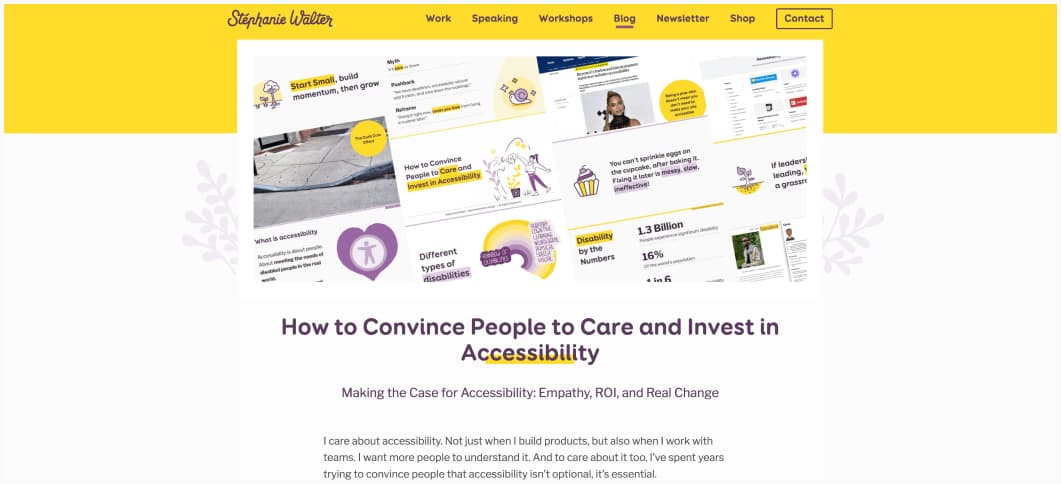
Ever been told “We’ll do accessibility later”? Or worse, ignored entirely?
I’ve been there too. A lot. So I created a talk called “How to Convince People to Care and Invest in Accessibility”. I turned it into a full article, with all the link, resources, and arguments to help you start convincing people. If you want to bring the talk to your team or event (online or on-site), feel free to reach out. I would love to speak about this again!
Also, I’ll be speaking at WebExpo next week, which means, no weekly links! There are still some tickets left, so if you want to attend a nice conference in Prague, here you go, Use the promo code STEPHANIE25 for 15% off for the conference registration. The coupon also applies to my workshop: Accessibility for designers – from mockups to documentation. And, if you are around, I’ll bring a couple of my stickers. Come and say hi!
Most popular content this week
Do Not Publish Your Designs on the Web with Figma Sites… (8min) Unless you want to fail all the WCAGs, create litigation risk, close off opportunities in Europe, engage in reputational harm, and oh yeah, throw up barriers to your customers and users. Another necessary post by Adrian Roselli, who also listed many other reactions to the announcement. I fully agree, that, this makes me sad: they launched it a couple of days before Global Accessibility Awareness Day, a couple of weeks before European Accessibility Act. But, here we are: 2025, accessibility is treated as “not a priority”, with tools producing inaccessible code. Same song, as always “just a beta, MVP, gnagna, but you can provide feedback”. So, yeah, free labor, from accessibility experts, is, again, expected to avoid a disaster. Lovely. I wonder if someone built a “yet another launch without accessibility in mind” website, were we would list all of those (looking at you Meta, launching a social media without alt texts…)
Interesting articles that caught my attention
The creative power of constraints (7min) Creativity isn’t born from endless freedom, but from smart constraints. From architecture to art challenges, Arun Venkatesan shows how boundaries fuel originality. It helps focus the efforts and forces people to think outside the box, to become more inventive. Don’t fear constraints, embrace them as tools, not traps. I really like this mindset, because often we see accessibility as constraints that will limit creativity. But, it’s actually quite often the opposite that happens.
Setting Yourself Up for Success In a New UX Research Role (5min) Starting a new UX research role can feel chaotic, but a few smart moves make all the difference: connect with teammates early, ask questions, join team rituals, review past research, and ease into projects. It’s not about perfection. It’s about momentum and curiosity. by Hannah Kirkbrideshare
There should be no AI button (4min) The AI button feels like a transitional design pattern. It’s this generation’s Clippy, and it’s time for it to go! AI should act like a shadow teammate: seamlessly integrated, collaborative, and context-aware, not hidden behind a vague sparkle icon. By Kojo Osei
Curiosity cabinet: non-design/tech rabbit holes I enjoyed
Switzerland turns train tracks into solar power plants: A Swiss start-up’s system to quickly install and remove solar panels between train tracks is now being tested. It would allow railways to double as solar power plants without disrupting train service or maintenance. And that’s a very nice idea
Useful tools & resources
CTA.gallery if you like buttons, haha, this is a curated gallery of call to actions. Well, technically it’s button and some text, but, yeah, you get it right? You can also browse them by category like button, call to buy, download, form, etc.
Internet Fridge drag words around to make poems! leave them for others to find later and come back to see how people have changed the fridge.
Social Proof Examples a curated collection of social proof examples, from wall of love to testimonials, first time mashups, before afters, and other technics to help convince people that your product/service is the right one for them.
Owls in Towels having a bad day? Maybe all you need is some owls in towels, that look like cute fluffy little burritos
Vidclue this is a cool tool for any content creators: a library of video idea, organized by categories (like interactive engagement, educational styles, industry insights, etc.)
Tutorials
Alternative text in the wild: 5 alternative text examples (8min) 5 real website example where the alt text was missing, and an analysis for each on does the image need one, and if so, what should it be. I really like how practical this is, especially the focus on the purpose of the image in context. (by Whitney Lewis)
A11y 101: 1.4.10 Reflow (6min) Reflow is often an misunderstood accessibility criterion. At its core, it means a website should still work and be easy to use even when someone zooms in a lot (like 400%) or views it on a small screen. It makes sure people don’t have to scroll side to side and up and down at the same time to read or use the site. This for example helps users with low vision. (by Nat Tarnoff)
Creating Flower Shapes using clip-path: shape() (12min) some CSS to create some very cute and fun effect, by Temani Afif