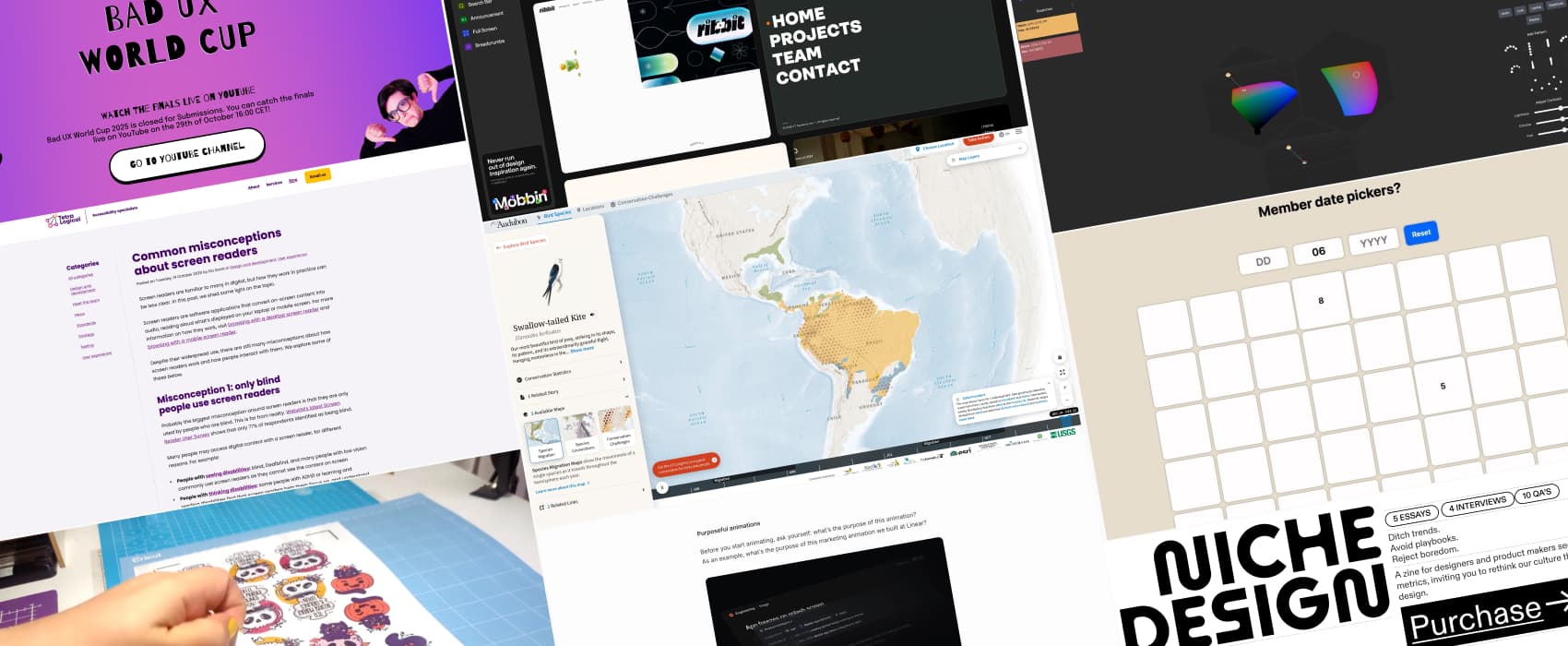
Pixels of the Week – October 26, 2025
You don't need animations, screen reader myths & bad UX date pickers for fun
Pixels of the Week is my weekly-ish curated newsletter for designers, UX folks, devs, and anyone building accessible, inclusive, usable (and let’s be honest, awesome) digital products. I share interesting articles, tools, inspiration, and resources I found during the week. This is the archive version. If you’d rather get it straight in your inbox (plus be notified when I publish other articles), subscribe to my newsletter.
Now: what I’m currently up to (warning: not a fun read)
You might notice that the content of the newsletters, and my social media posts are less frequent, and mostly focusing on tools, not that many articles. I’m going to be brutally honestly with you this week: I am exhausted on a cognitive level. The whole doom and gloom around our industry is starting to way on me. Seeing people getting fired just because someone took a random budget cut decision, while those friends were doing amazing work for the company, with KPIs showing how great it was, just depresses me. Seeing so many talented people struggle to find a job, because most companies still don’t get the value of design, UX, research (or honestly don’t care) makes me angry. And then, there’s the entire “let’s run design sprints with AI generated fake user research results”, pushed by UX consulting companies, which is just another level of “we don’t care about users we just want quick money, in and out”.
So, yeah, I currently can’t be bothered to read yet another article about AI and / or UX. Instead, I’m focusing on, other things, that have nothing to do with tech. Like, testing a Cricut maker 4 for a friend’s blog. Playing video games: hello Borderlands 4, anyone has a nice build for the Siren with the purple kitty cat? And watching vampire diaries for the first time: can we talk about the whole vervain being their kryptonite situation? It’s absurdly fun. Anyway, I hope you all are doing better than I am doing at the moment.
Interesting articles that caught my attention
You Don’t Need Animations (6min) Animations can make the interface feel predictable and faster, but also when done wrong, they do the opposite: make it feel slow, unpredictable, annoying. Emil Kowalski gives a couple of tips on how to strike the right balance. Skip animations if user does this frequently. Keep animations fast (<300ms) and responsive. Sometimes, the best UI move is no animation at all.
Common misconceptions about screen readers (8min) not only blind people use screen readers, not every user use it in the same way and not all screen readers work the same way. But also, do not build a screen reader specific version of a website or app, instead make your content accessible for everyone. And, don’t forget about alternatives to images, people do care about. Great reminders by Ela Gorla. Also, fun fact: I didn’t read this article, I had my browser read it to me, while cooking. So, yeah to building websites accessible for everyone, because it also means text to speech tools can access your content as well.
Curiosity cabinet: non-design/tech rabbit holes I enjoyed
The 71 most beautiful places in the world with amazing pictures, perfect for a nice break
Inspiration: fun experiments, beautiful art, and great ideas
Niche design if you follow my content, you know I have a soft spot for beautiful printed magazines. Itay Dreyfus created Niche Design Magazine, a self-published project exploring where design flourishes in the age of sameness. You can get a digital, and a paper version. And, can we talk about the typography? Gorgeous!
Bird Migration Explorer an interactive map of migration of different types of bird species, for my dataviz and birbs friends. You can explore by birds, location and more.
Bad UX World Cup a contest, to make the worst date picker, ever. I love it. Some of those examples are pure evil, muuhahaa. The memory game, haaa, pure evil I said!
Photos show polar bears chilling at home in abandoned Russian research station this is amazing and sad at the same time. (via rendezvous with cassidoo)
Navbar Gallery niche topic, but, in case you need inspiration for navigation,
Useful tools & resources
Volume Color explore OKLCH in different 3D volumes to understand better how this color space works. You can create and link multiple colors together to understand their relationship in the space.
Tutorials
Make Navigation Accessible with aria-current (10min) quick tutorial on how and when to use aria-current, its different values, and how it’s different from aria-selected.
Latest news in the industry
W3C logo refresh: more than a cosmetic change, a small step towards durable and sustainable success