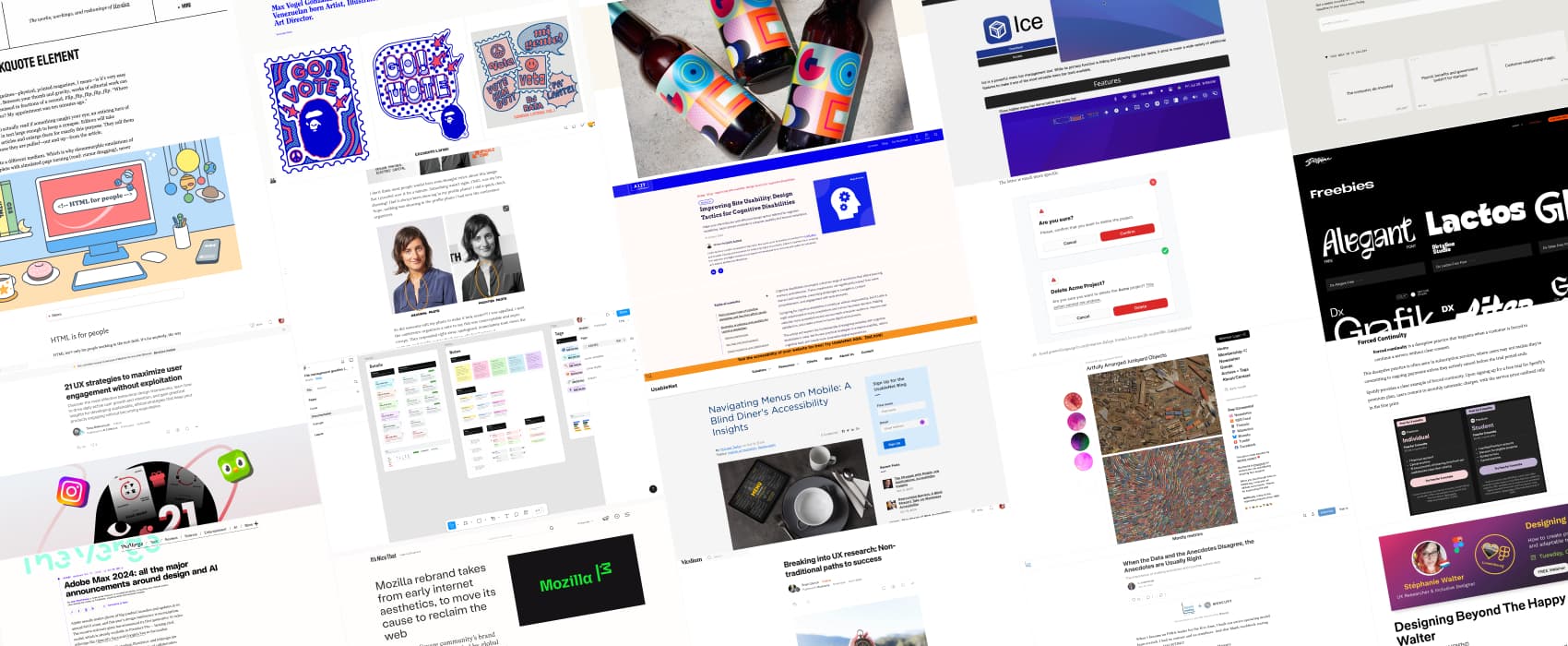
Pixels of the Week – October 27, 2024
Tips to break into UX, Design file management Figma library & a book on HTML
My curated weekly-ish online newsletter, where I share interesting articles, tools, and resources I found during the week. You can expect content about UX, design, user research, accessibility & tech, but also some processes, some inspiration, sometimes books, and a couple of videos and podcasts. Also, don’t forget to, subscribe to the newsletter to get notified, you will get the weekly links directly in your mailbox, and be notified when I publish other articles.
Now: what I’m currently up to
In case you missed the live event, you can catch the replay of my Designing Beyond The Happy Path talk replay, for Friends of Figma Luxembourg!
Most popular content this week
File management goodies The Deliveroo team built this very nice file management UI library in Figma. You’ll get headings, sticky notes, tags, components to add links and more.
Interesting articles that caught my attention
UX and usability
- Sneaking: The Deceptive UX Pattern You Never Saw Coming (6min) sneaking is a deceptive practice that includes three main patterns: forced continuity, hidden costs, and sneak into basket. The forced continuity is the reason my calendar is full of reminders to “cancel subscriptions”. I don’t trust those people. This one is very treacherous for people with cognitive disabilities, who tend to forget even more often to unsubscribe. By Connor Chan
- Improving Site Usability: Design Tactics for Cognitive Disabilities (12min) reducing cognitive load (clear labels, consistent design, giving users control), using simple language (no jargon, short sentences, clear error messages), and a consistent user friendly layout (progressive disclosure, structure, visual clues, white space) can help people with cognitive disabilities. But, you can’t just rely on checklists, don’t forget to test your site with actual users with disabilities! By Caitlin de Rooij
- 21 UX strategies to maximize user engagement without exploitation (11min) a small summary of different behavioral psychology strategies with examples used across products and services to engage users. I’m happy to see the article ends with some ethical considerations, since some of those can lead to addictive behaviors. by Taras Bakusevych
- How To Manage Dangerous Actions In User Interfaces (17min) users will make mistakes, our job is to help them avoid, and recover. Victor Ponamariov explains when to use and what to be careful about with different mitigation techniques like dialog confirmation, danger zone patterns, inline guards, two factor authorization confirmation, passkeys, second person confirmation, delaying, letting user undo.
- When the Data and the Anecdotes Disagree, the Anecdotes are Usually Right (10min) next time you hear something that doesn’t sound right, go and double check it before making decisions. Maybe you had something wrong with the data collection, or are not even collecting the right one to start with.
- Breaking into UX research: non-traditional paths to success (8min) I totally agree that having people with different non-traditional research background in the teams brings a big advantage, a lot of thinking outside the box and more diversity. My background is in languages to web design to UX research, self-taught + working for a research team in academia at some point, so, I’m biased of course. But I think there are many paths that lead to our discipline, and it’s also why I love this job and the people in it. I love the different stories collected in this article by Brian Utesch.
AI
AI is harmless. Or is it? (8min) Elizabeth Laraki came across an altered, more suggestive photo of herself online, which made her rethink what it means to use AI appropriately. So, what should we do when using AI to modify someone’s appearance (or just, using AI)? Consider if AI is a good tool for the task, critically evaluate the output. If relevant, ask for consent.
Accessibility
Navigating Menus on Mobile: A Blind Diner’s Accessibility Insights (6min) Michael Taylor, a blind screen reader, lists some issues he had with restaurant menus, from the struggle to open sub menus, to prices not being read properly. Those issues are common for many restaurants, so, if you have a restaurant site (or work for some), you might want to check those out.
Inspiration: fun experiments, beautiful art, and great ideas
- Artfully Arranged Junkyard Objects: my kind of eye candy
- Bala crafts a radical label for category-first grasshopper beer I absolutely love the bright colors for this beer branding.
- Max Vogel Gonzalez is a Brooklyn based Venezuelan born Artist, Illustrator and Art Director. There’s something soothing with dotted styled illustrations, love them
Useful tools & resources
- WordPress Alternatives: in case you want to change CMS due to all the mess at the moment with WordPress, David Darnes put together a list. Honestly, would love to, because I still hate Gutenberg, but, I don’t have the energy to migrate 1000+ articles in 2 languages while maintaining SEO, so, I kind of feel stuck here.
- Ice: a Mac cool little menu bar management tool, that lets you hide some ot the elements in the bar, customize its appearance and more.
- Freebies – Dirtyline Studio: some very fun fonts free fonts with a lot of character, those might be for niche projects, but something, you need to make a statement
- H1 Gallery Apparently a collection of the “best marketing headlines” on the internet. Which begs the question: are marketing people okay? Because, I find a lot of them wacky and strange. “Don’t rawdog your prompts”, really, that’s the best you could come up with?
Books
HTML for People: a free online ebook with cute robots illustrations, by Blake Watson. I love the promise: “I feel strongly that anyone should be able to make a website with HTML if they want. This book will teach you how to do just that. It doesn’t require any previous experience making websites or coding. I will cover everything you need to know to get started in an approachable and friendly way.” Remember the first time you created that index.html, opened in the browser, did it feel like magic?
Tutorials
The blockquote element (8min) if you are going to do a pull quote (aka, re-quote part of your own article), don’t use blockquote, screen readers might otherwise read it twice (I confirm with my text to speech tool, it’s annoying to hear twice the same thing). Since there’s no better semantic element for this, Heydon Pickering proposes we use aside instead. More on that topic: I’ve Been Doing Blockquotes Wrong and Blockquotes in Screen Readers
Latest news in the industry
- Mozilla rebrand takes from early internet aesthetics, to move its cause to reclaim the web, you can’t go wrong with a cute and fun dinosaur in ASCII art, honestly, I really like this rebranding, kudos!
- There are a couple of nice things coming from Adobe Max 2024, including the ability to rotate an illustration, the demo is quite impressive (YouTube video). The ability to identify your work online will also be very interesting to artists to check is someone stole it. But, let’s be honest, it’s often big brands who steal, so, what can a small artist do against a site like Temu?