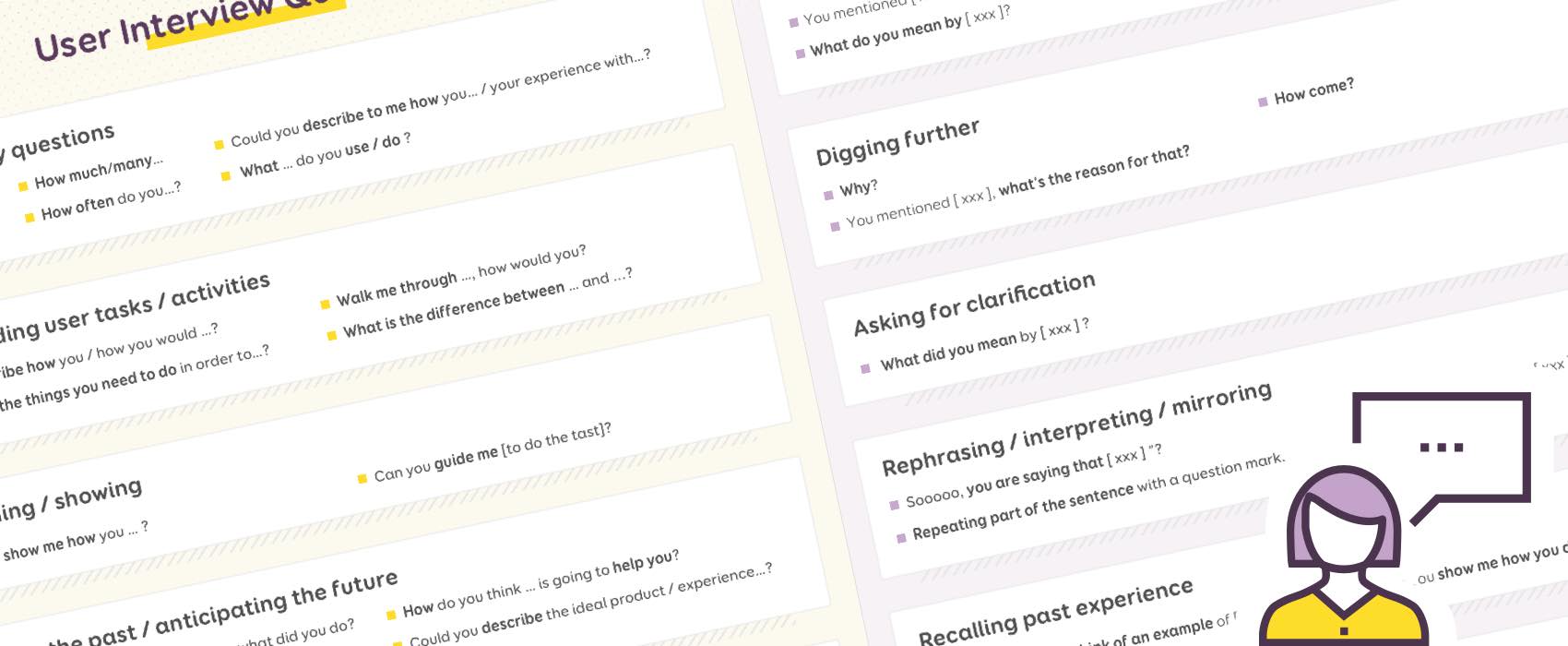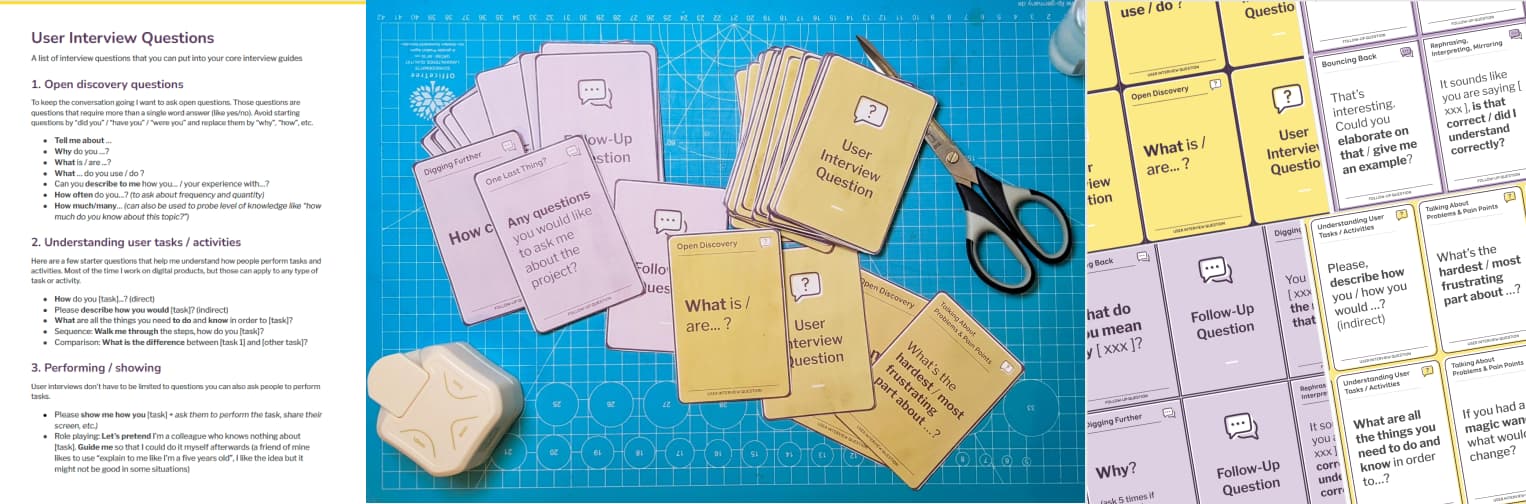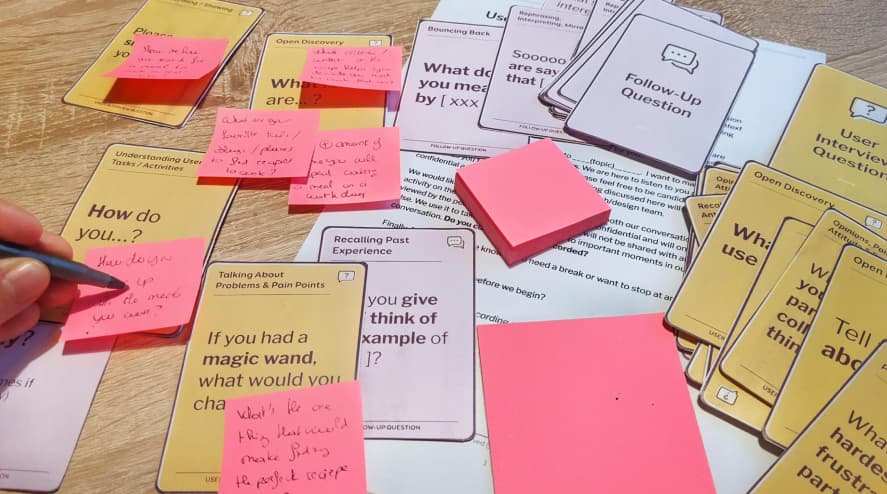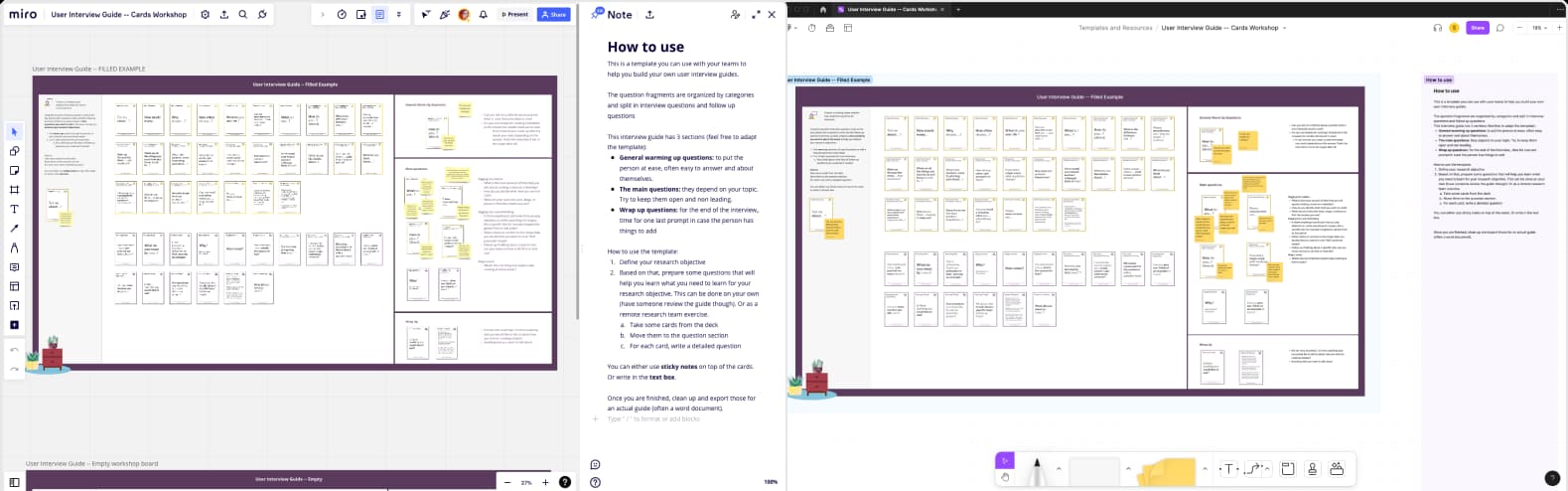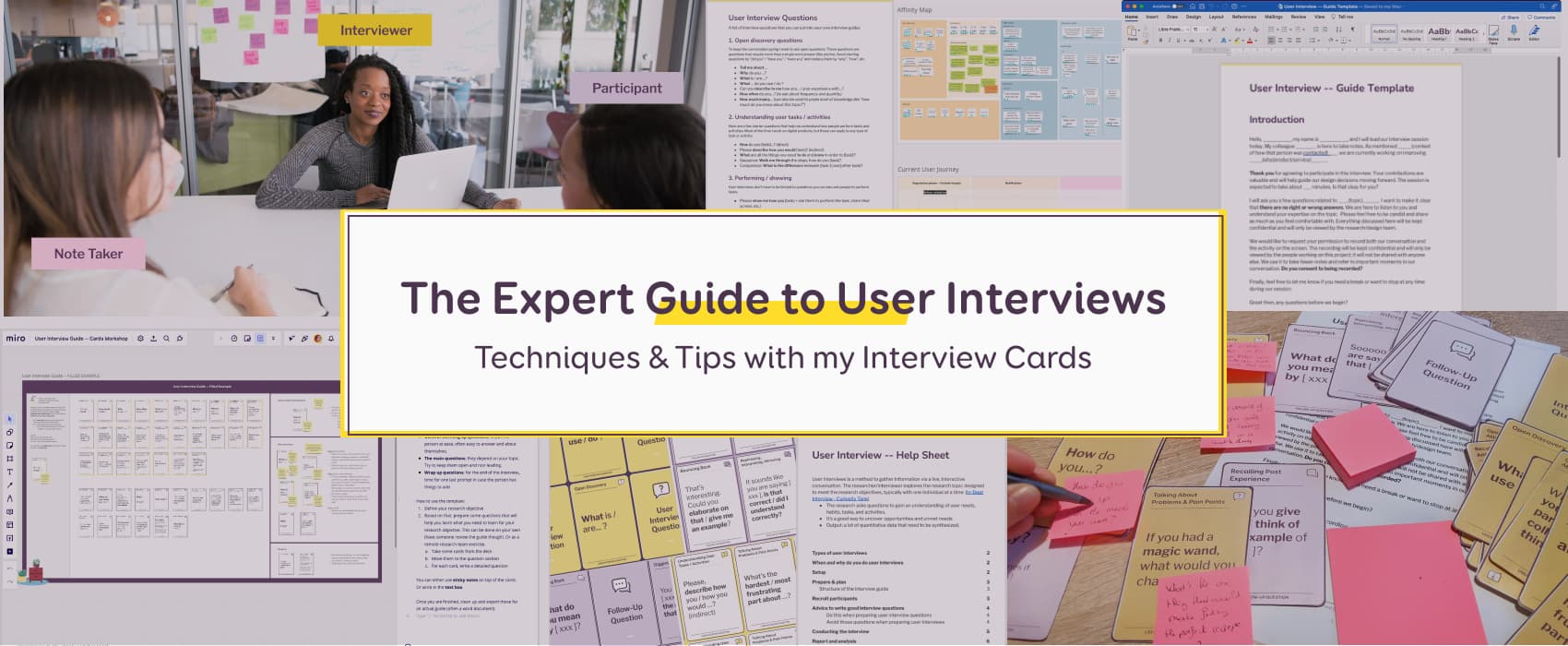
My Expert Guide to User Interviews
Techniques & Tips with my Interview Cards
User interviews are an important method in our UX researcher toolbox. They help us gain insight about our users and their needs. Well written and well conducted interviews are the key for gathering useful and helpful qualitative data. To help us with that, I created a set user interview and follow-up questions cards and a digital user interview guide workshop board (Miro and Figma). Those tools make writing better interview guides easier. They also help experts plan and conduct user interviews more effectively.
Summary:
- What are user interviews
- How to plan and conduct user interviews sessions
- Focus on the content of an interview guide
- Tips to write good and effective interview questions
- Using my User Interview Cards to plan and conduct interviews more effectively
- Facilitating user interview sessions like experts
- Tips on how to analyze the data.
What are User Interviews
User Interview is a method to collect information, via direct conversation with users. Interviews can be face to face or remote.
It is one of the main user research methods in our researcher toolbox. It helps us understand user needs, but also motivations, opinions, frustrations, pain points. Unlike surveys, user interviews are live. It is an interactive conversation.
Types of user interviews
There are different types of user interviews:
- Generative interviews: the researcher asks questions to a participant in a 1 to 1 session. We could split them in sub types
- Structured: the researcher prepared a guide they strictly follow.
- Semi structured: the researcher prepared a guide as pointers, but the rest is follow up, to have a more natural conversation.
- Contextual interviews: the researcher observes and interviews the participant in their environment. This brings context and gives more insight on the user’s environment. The research asks questions but also asks the participant to perform tasks.
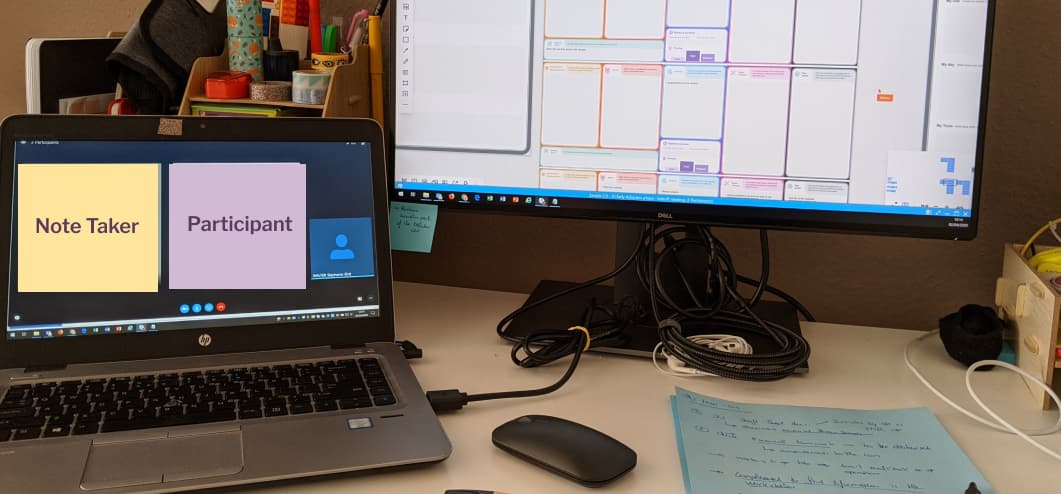
Example of a remote contextual interview, where we asked participants questions about their tasks and activities, and asked them to share their screen so that we could observe them while performing those
When and why do you do user interviews
Most people think user interviews are done at the beginning of a project. It’s true, but not the only time those can help. There are different reasons to do user interviews at different points in a project:
- Discovery phase: at the beginning of a project, to understand user, their goals, tasks, activites, painpoints and needs
- Before you start the design: to inform about user journeys, flows, inform future design decisions (that need to be tested later)
- During usability testing: you ask participants to perform tasks. But you can also add a few interview questions, especially follow-up ones in there
- After the product is on market: observation and interview to understand usage of the product or feature you launched. And then you can keep on improving it.
How to plan and conduct user interviews
Setup of user interviews
The ideal user interview involves two UX researchers / designers and one user:
- 1 interviewer who will conduct the interview, ask questions and follow-ups
- 1 note taker who will take notes and usually not participate in asking the questions
- 1 participant in the target audience
You can also have some observers. But, make sure they understand they should NOT say anything. If you can, record the interview and show them recording instead.
Prepare & plan
Preparing user interviews entails recruiting participants from your target audience. Here are the main steps:
- Set the goals of your research (aka prepare a research plan)
- Prepare your interview guide. The interview guide is a structured document with the list of questions you are going to ask. This is the part where my cards will help you. An interview guide is also super useful to note takers, because it gives them a structure for their notes. (more tips on questions in next session)
- Test the guide with colleagues. This part is very important to avoid biases in research
- Schedule the research (dates in the calendar, etc.)
If you want to lear more about biases and mitigate them when creating user interviews check my “UX Cognitive Bias Cards & Workshop“. It’s a fun way to raise awareness of biases when designing products & services
Recruit participants
I won’t go into full details of recruiting, this deserves an article on its own. But here is the tool long, didn’t read version of what you need to not forget when recruiting participants:
- Explain the goal (without giving too much info sometimes to not bias)
- Explain compensation
- Don’t forget to have a screener (a list of questions to know if they are in your target audience or not)
- AVOID group sessions at all costs. Focus groups are worthless, you end up with the loudest person’s opinion and a bunch of group biases
- Schedule session with the participant
- Send reminders a few days before the session
Structure of the interview guide
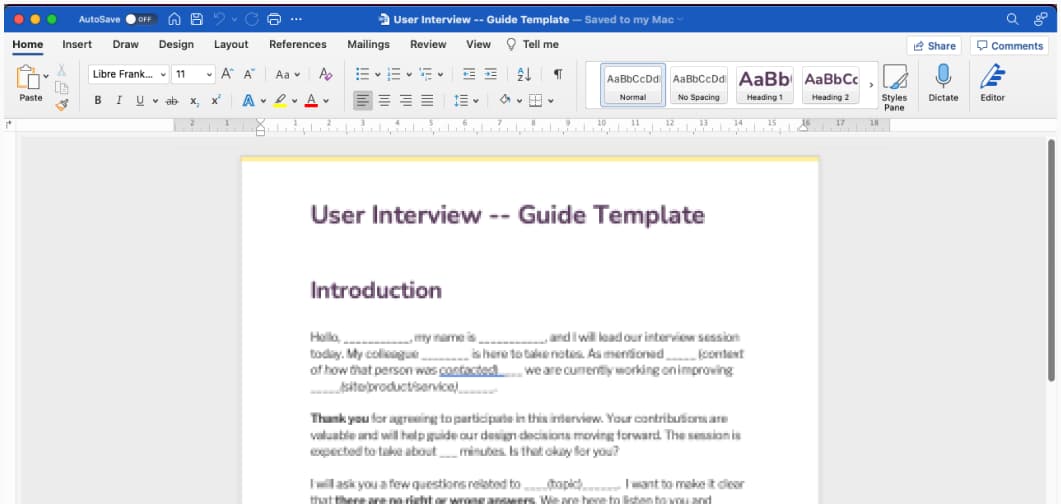
Example of an interview guide in word
An interview guide will help you structure your interviews. Remember: it’s a guide. If you feel the need, it’s okay to go beyond this guide to dig into specific topics that come up with participants. Nevertheless, you still need a solid structure. Mine usually have the following parts
- Introduction: a standard introduction that I often read out loud:
- I remind participants about the context of the interview
- I thank them again
- I make it clear that there is no right or wrong answers
- I ask permission for recording
- I remind them that we can take a break or stop anytime
- Warm up / general questions: Often questions about who the participant is, what is their relationship with the research/products.
Those are here to put the participant at ease and help them get used to talking to an interviewer. Also: can be used for rescreening. - Main questions: they will depend on your research topic. This is the core of your interview and I’ll detail how to write good interview questions in the next section.
- Wrap up and end of the interview: I usually ask participants if they have things to add. And if they have questions for me. I also explain how to get the compensation and thank them. Sometimes, I might ask if they can refer other participants to me.
If you need help, you can get my user interview guide template.
Get User Interview Guide Template
How to write good and effective interview questions
If you need help with the questions, I put together a cheat sheet of interviews and follow up questions. Those are fragments of questions that should help you get started writing your own questions. I organized them in different categories depending on what type of question I want to ask.
Do this when preparing user interview questions
Let’s start with the tips on what you should do, when writing and preparing interview questions.
- Start with warm up questions. Often questions about who the participant is, what is their relationship with the research/products. The goal is to put people at ease, warm them up.
- Start with broader themes then break those down into answerable questions
- Try to focus on past behaviour rather than predict the future
- Anticipate answers and prepare follow ups based on the goal of the research
- Ask Why, 5 times
- It’s okay to have more questions than needed
- It’s a guide: it’s okay to explore outside it participants are say interesting things
Avoid those questions when preparing user interviews
- Avoid leading questions: a question that frame the narrative in a certain way and stops the person from exploring different answers
- For example “how satisfied are you with our support team”, it assumes the person was satisfied, what if she was not?
- Better “how was your experience with our support team?”
- Avoid many questions in one, focus on 1 topic at the time
- For example “was the product easy to use and affordable”.
- Better: split the questions in 2 different ones.
- Avoid assumptive questions: a question based on an assumption about the user that could be wrong.
- For example: “Would you prefer to subscribe to a car insurance online or via one of our agents?” This question assumes the person owns a car and needs car insurance. What about people who don’t?
- Fix: make sure you checked that assumption before in the interview, if it’s not true, pass the question?
- Use vague questions with caution
- For example: “how do feel about our product” could lead to an interesting discussion, or a very short close answer
- Fix: prepare less vague questions on top of that and / or some follow up question ideas if the person isn’t super chatty about that topic
- Avoid closed Yes/No questions if possible, but don’t stress over this. This is an interview, not a survey, you are going to be fine.
- Sometimes, you will use yes/no questions as screeners for extra interview questions that only apply to a specific set of users.
- If you don’t find a more open question, and go for yes/no, try to anticipate follow-up questions for those: if the person says yes, then we ask this follow up, if they say no, then we ask that follow up
- Avoid asking people what they want / asking them for solutions. Rather try to understand what they are trying to do, to accomplish, their tasks and activities. And then, you can find a way to improve that.
- Be careful about bringing your own biases to the research. Check 52 UX Cards to Discover Cognitive Biases for more on the topic.
Using my User Interview Cards to plan and conduct interviews more effectively
43 User Interview and Follow-up question cards
It’s not always easy to come up with effective user interview questions. I was always checking the same books and articles whenever I wanted to build my own guides. So, I came up with a cheat sheet for user interviews and follow-up questions. This was great, but it’s also a long list. To make this more digestible, I turned it into a set of 43 User Interview Questions. They include questions for the interview and follow-up questions. Those are fragments of questions that will help you get started writing your own questions.
I have mostly 3 ways of using my cards in paper and digital format. If you get them and find other ways, please share by email or on social media!
A pocket sized mini library, of ready to use starter questions
I use the cheatsheet and cards as starting points, to build my own interview guide questions. Both interview and follow-up cards are organized in different categories. I can pick and choose question fragments from those categories. Then, I complete the question based on my research needs. It’s like a mini library of ready to use questions, so it helps me save a lot of time.
You can also use the cards as a small reminder on your desk before or during the interviews. They can help you remember things you might forget, especially the follow-up questions.
I created a printable version of those cards, with 2 different printing ways: side by side (if your printer plays nice) or fold-able (if your printer doesn’t align properly the side by side).
Get the 43 Printable Interview Cards
A pop-up workshop, to write user interview guides more easily
When working with teams to build user interview guides, I find it’s easier to not jump straight into MS word. I prefer to first brainstorm questions in a more visual format. My cards are really helpful for this. It can be a “physical” or a digital brainstorming session. In both cases, here is how I do it:
- I prepare a board (digital or on the table) with 3 parts of the interview:
- Warm up questions
- Main interview questions
- Wrap up questions
- I prepare the cards and arrange them by theme (interview vs follow-up) and question categories. On the table, or on the board.
- I ask people (colleagues, students) to brainstorm questions for all 3 parts, based on our research goals and objectives. The cards act as “starters”.
- Usually, they pick a card, then complete the full question on a sticky note.
- People can either brainstorm questions on their own, and then we put them together. Or, it can be a group session from the start where everyone adds their questions along the way. This is really up to you, you know your team dynamics better than I do.
- Once you all agree on the questions that will make it to the guide, we can create a “clean” MS word version of it. (if you need help with guides, check my user interview guide template)
If you want to save time, I have already prepared some Miro and Figjam boards. You can import them into your accounts (you need a paying Miro account though) and work with your teams on those.
Get the Miro / Figjam workshop boards
I also try have my research guide proof read by someone (a researcher or designer) who didn’t participate in the question writting session. This help mitigate different researcher biases we might have brought in the guide.
You usually build your user interview guide questions with other researchers and designers. Those are the people you want to invite in the brainstorming session. I advise you to not invite your stakeholders, or untrained people with zero UX research background. Because, you will end up with biased and poorly written questions. And you want to avoid them bringing their own biases into the research. Also, I have years of experience with shitty questions written by untrained people. Trust me, it will just bring unhelpful data as results.
A study guide, to teach how to write better interview questions
The last way I use those cards is as a teaching tool. I teach how to build better products to design students and professionals in the UX industry.
When I was in school, I used to make small cards with the most important information from my lessons. My friends would borrow them because they liked how short and clear they were. They could keep them in their pockets and study them between classes. If you are a junior or a student, you can use my user interview cards the same way. Those cards are a very nice little study guide to help you get better and more effective at writing your own questions.
The digital board workshop can also be used as a teaching tool for juniors, mentees and students.
Facilitating user interview sessions like experts
Wow, you made it here. You are ready, to actually, facilitate the interview! Congrats! If there is one thing you need to remember: a user interview is a conversation! It’s NOT a survey. It’s all about active listening on the
Here are a few tips to help conduct good user interview sessions:
- Start with the introduction, explain there is no right or wrong answer
- After the introduction, have some warm up questions, like background or previous experience. Those are here to help the participant get comfortable with the process.
- Try to put people at ease. Don’t judge, but also don’t fake empathy: be friendly but professional
- Don’t be shy to ask for clarification. Or to play coy: ask about things that might seem obvious. Sometimes the answers can be surprising.
- Answer questions with questions: if a user asks for something try to return the question.
- Try to pick up non verbal cues. It’s harder remotely though, you have to check the webcam, tone and voice of the person
- Get comfortable with silence: don’t rush, pause, let people time to think and answer. . If you struggle with this, my fun advice: count in your head, the same way you count when lightening strikes: 1 Mississippi, 2 Mississippis… up to 5 Mississippis. Eventually, you will get comfortable with silence.
- If possible, have a note taker, so that you can be present and actively listen to the participant.
- If you can’t get a note taker, ask if you can record the session. Take minimal notes that help you follow-up, but don’t write a full transcript while interviewing. Be present.
- Make notes of the questions that didn’t work (for future interviews, don’t change that one)
Report and analysis of user interview data
After the interview, I like to make a short note about the most important things I learned while it is still fresh in my mind. Here are some tips to help with reporting and analysis:
- Transcribe the notes (you can use automated tools if you recorded)
- You can use affinity mapping to analyze the data
- Organize interview content on sticky notes
- Search for patterns and themes
- Review, refine
- You can also build user journeys out of the data, and other UX deliverables that will help you improve your product or service.
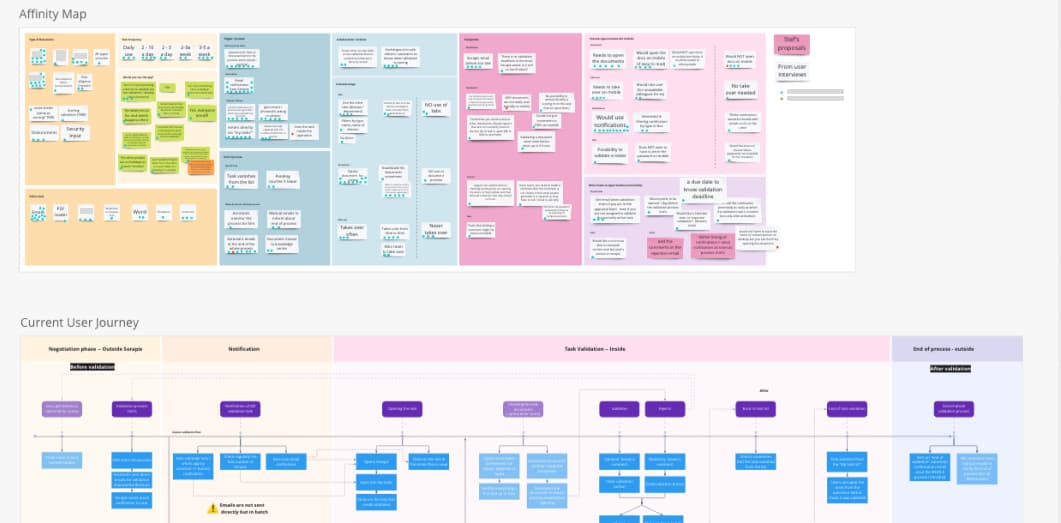
Example of an analysis of a user interview sessions: a Miro board with an affinity map of the interview main findings clustered by category and a user journey map that mixes some task analysis content
I won’t enter into the details of data analysis, but here are some resources to help you:
- 4 methods for analysing user interviews – Rick Dzekman
- A Strategic Storytelling Tutorial – Modernist Studio
- Qualitative Coding for UX Research Analysis
- Techniques to Identify Themes in Qualitative Data
- How to Analyze Qualitative Data from UX Research: Thematic Analysis
- Analysing Qualitative User Data – Fr Maria Panagiotidi
Conclusion
User Interviews sound like an “easy and fast” method to a lot of people. Because, it’s sold as “just go grab a few people and ask them a couple of questions” by many articles these days. But, if you want quality quantitative data at the end, to improve your product, you need quality interviews. Having a good research process helps a lot here. And you need unbiased questions. And, if you need help, I have a lot of User Interview Resources available.
The cards I created helped me save a lot of time when building interview guides. They help be more efficient, but also, more consistent. Finally, they encourage me to write better, more unbiased questions. And I think they can help you, and any UX professionals out there.
More resources on the topic
If you want to dig further on the topic of user interviews, you can check those:
- On my blog: A Cheatsheet for User Interview and Follow Ups Questions
- “Just Enough Research – Erika Hall’s book, she has a whole chapter on interviews and great advice
- If you speak French, Méthodes de design UX (2ed 2018) – Dr Carine Lallemand”
- 12 Ways To Improve User Interview Questions
- User Research Methods: usability.gov still has some of the best resources around interviews and testing
- Interviewing for research
- User Interviews: How, When, and Why to Conduct Them
- 16 tips for better user interviews
- A Guide to Interviewing Users
- 6 Common Mistakes to Avoid During Qualitative Interviews
- User Interviews – a guide to user interview, by, user interviews
- How to ask questions like a UX Researcher
- The Optimizer’s Guide to Conducting User Interviews & Analyzing the Data
- Learning to build the right thing; how you can apply user research to make your product successful
- IDF’s article on User Interviews presents and details 8 types of User Interviews