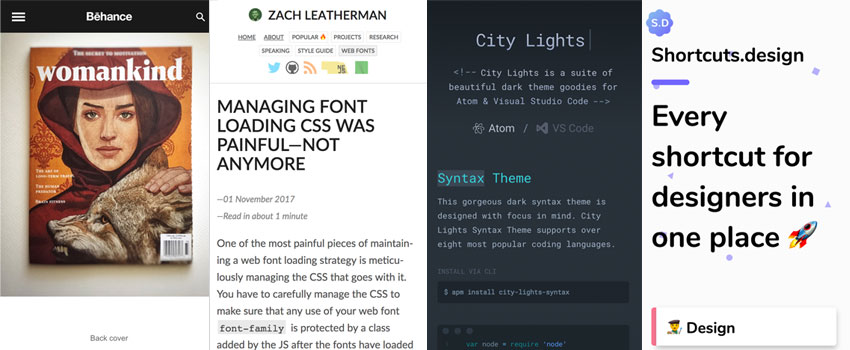
Pixels of the Week – November 10, 2017
Every week I post a lot of my daily readings about Web, UI and UX Design, mobile design, webdesign tools and useful resources, inspiration on twitter and other social networks.
This week’s selection: User testing, user research and questions UX designers can ask, managing font loading in CSS, CSS aspect ratio query, UI confusion and on testing interfaces early, buttons and links UX, Front-End Cheatsheets, input type = “country”, some shortcuts cheats and a color theme for code, mastering Illustrator’s pen tool, beautiful women illustrations.
You can follow me on twitter to get a dose of links every days.
TL;DNR the one you should not miss
#CSS
Managing Font Loading CSS Was Painful—Not Anymore— quick postcss tips by @zachleat
Interesting article
#UX / UI
- UI Confusion Almost Sunk a US Destroyer, on user testing interfaces in the real world
- Tests Go First. Usability Testing in Design – an overview of different methods and benefits of usability testing
- Interesting article on measuring UX with Google HEART Framework
- What the Failure of New Coke Can Teach Us About User Research And Design · great read on testing in context
- A really helpful list to help UX designer build the questions to ask to users, stakeholders, etc. during a project
#Front-End
- Links vs Buttons, on invisible small UX details and behavior
- <input type=”country” /> – a good idea but really complicated to implement in browsers and here is why
Inspiration, fun demos and Great ideas
#Illustration
Beautiful Womankind magazine covers
Webdesign news
#Workflow
Accelerate your workflow with InVision + Trello and InVision + Confluence
#PWA
Microsoft’s Bold Plan to Bring PWAs to Windows 10, yeahy ?
Tutorials
#Front-End
#Design
- Master the Pen Tool in Adobe Illustrator
- Sketch Preferences 101, smart little tricks
Useful resources, tools and plugins that will make your life easy
#Front-End
- Whooooo,the best front-end hacking cheatsheets — all in one place
- Haan <3 City Lights is a suite of beautiful dark theme goodies for Atom & Visual Studio Code
- Sketch Syntax Highlighter plugin, not quite sure what you could use it for but I’m curious, maybe conf slides prep
#Workflow
You will want to bookmark this: shortcuts.design, every shortcut for designers in one place ?