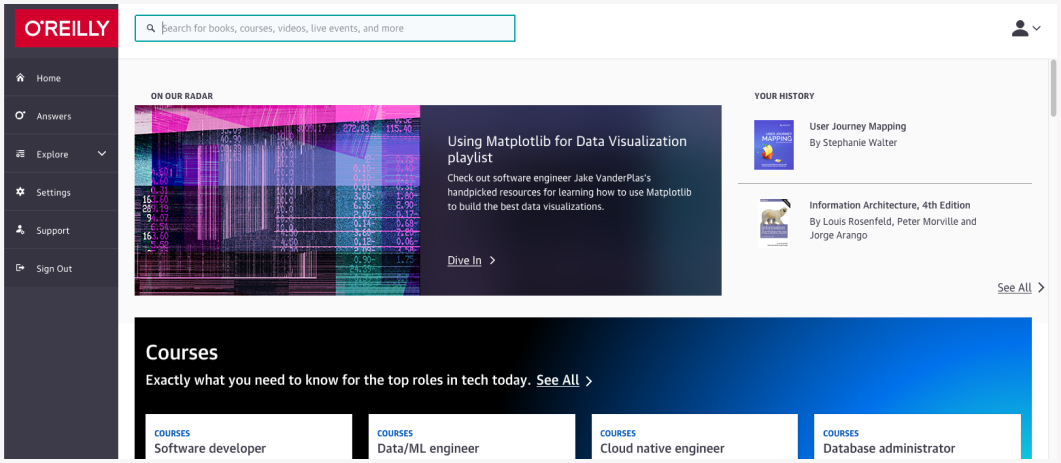My favorite 10+ free eBooks for designers
And a trick to access more books for a small fee
Education is something everyone should have access to. But sometimes, you might not have the budget to buy books. I put together a list of my 10+ favorite free eBooks on design, information architecture, accessibility,… And there is also the option of public libraries (or universities) to access eBooks for a small fee. Or for free sometimes.
10+ Free online books and PDFs I personally recommend
Kudos to those authors (and publishers) for providing a free version of those great books:
- Interviewing for research – Andrew Travers: a great pocket guide to help you get started with user interviews
- How to Recruit Participants for Usability Studies – NNGroup: the title is pretty self explanatory, a guide to help you recruit for your user research
- Designing for the Web – by Mark Boulton: a guide to design websites, covering Getting Started, Research, Typography, Color, and Layout.
- Combining Typefaces – Tim Brown: a free guide to great typography
- Animation in Design System – Val Head: how to integrate animations in your design systems, the right way
- Atomic Design – Brad Frost: Atomic design is a modular framework to build more flexible websites and products. The book details that method.
- How to make sense of any mess – Abby Covert: one of my favorite books on information architecture and how to order, group, organize content (or anything)
- Giving a damn about accessibility – Sheri Byrne-Haber, CPACC: a candid and practical handbook for designers to help you started with design and accessibility
- AccessAbility Playbook: Delivering accessible client service by the government of Canada
- Resilient Web Design – Jeremy Keith, a great book on building websites that are robust (and work offline for example). It’s also a beautifully written book on the history of the web.
- Demystifying Public Speaking – Lara Hogan: great book to help you get started with public speaking, from how to structure your talk to how to deliver it
- User Interface Typography a free ebook you can read online to help you create balance and expressive UI typography.
- Fundamentals of Data Visualization Claus O. Wilke put online the author manuscript version of his book on dataviz
- Why Do We Interface? The past, present, and future of interfaces, a micro-book with incomplete observations on human-computer interfaces by Ehsan Noursalehi
More places to find free eBooks
To dig further, here are some places and publishers to find even more free eBooks. I haven’t read them all, so I can’t personally recommend them directly. But, you might find something that could help you.
- UXPin has a pretty big library of free e-Books
- Invision published a list of Handbooks on different topics
- This is an aggregate Free Essential Books for Unicorn Designers
- Tubik also published 3 e-books on design
Public library and school access for more eBooks
Another way to access books is via libraries. Yes, it’s 2025 but I promise those still exist. Many public libraries have a small fee or are even free. If you live in Luxembourg, access to BNL is free for example. And most libraries now have collections of eBooks you can read online.
Also, many libraries also have cross access directly to some publisher’s catalogues. For example, with the BNL, I can access the whole O’Reilly’s learning catalogue. So you might get lucky. My advice: check with your local library. It’s worth a shot.
With a library access, you can also access to tools like Libby which lets you borrow eBooks, audio books and magazines from local libraries.
And if you are a student, there is a good chance you already have access to your university or school library. Again, check if they might have an online offer. For example, the University of Strasbourg where I teach grants me an access to scholarvox. Then have access to many eBooks from different publishers. It costs nothing to ask whoever is in charge at your school if there are ways for students to get access to online books.
Fair warning though: in my experience, a lot of the tools used to “borrow” digital books are quite NOT user friendly. And sometimes you might not be able to read offline because it’s an online portal. This could be an issue if you don’t have internet access at home. But if you need to check a few chapters for a book, it’s better than nothing.