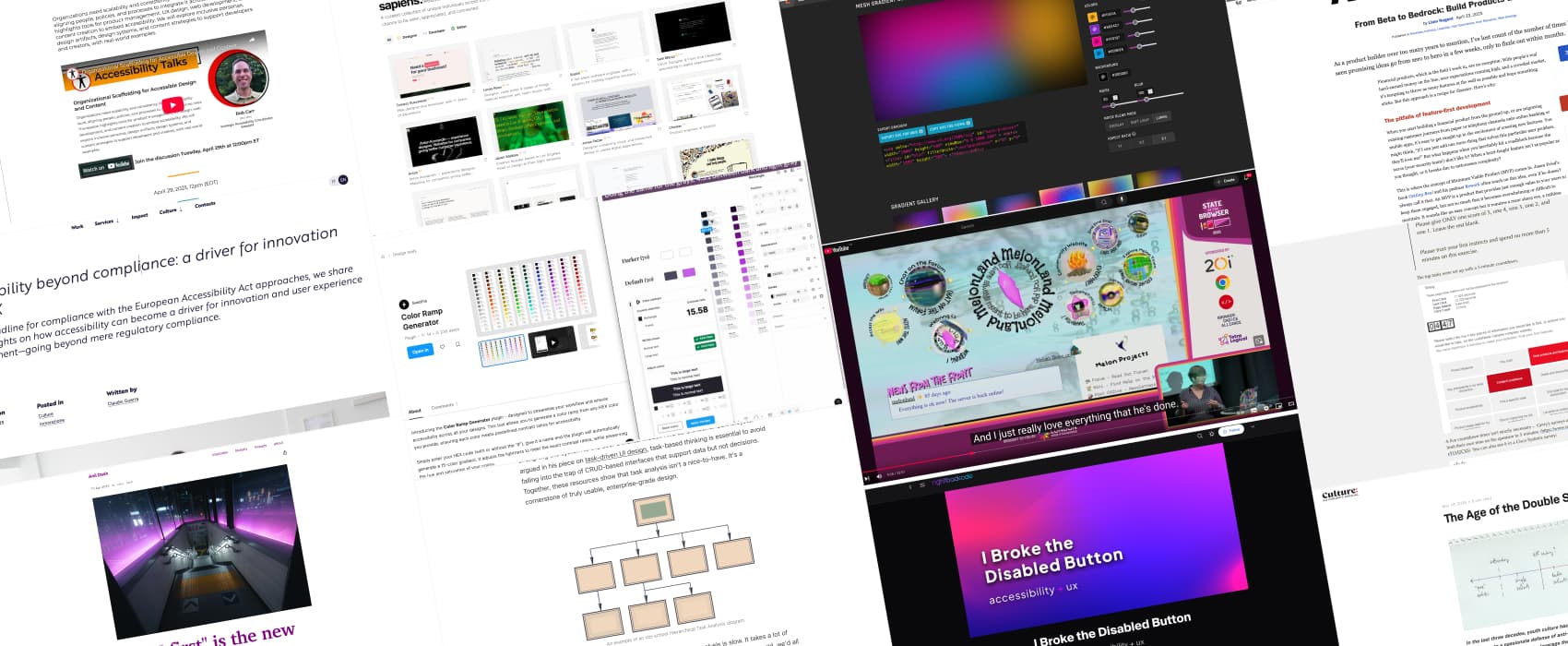
Pixels of the Week – May 18, 2025
Whimsical accessibility, UX top tasks analysis, and AI cosplay capitalism.
My curated weekly-ish online newsletter, where I share interesting articles, tools, and resources I found during the week. You can expect content about UX, design, user research, accessibility & tech, but also some processes, some inspiration, sometimes books, and a couple of videos and podcasts. Also, don’t forget to, subscribe to the newsletter to get notified, you will get the weekly links directly in your mailbox, and be notified when I publish other articles.
-15% off on WebExpo 2025 Conference tickets!

WebExpo is in a couple of days (May 28-30), in Prague, and I can’t wait! I’ll be speaking about how to incorporate “edge cases” into the design process from the start. How to cover all your basics, and build more robust products. Use the promo code STEPHANIE25 for 15% off for the conference registration
My Accessibility for Designers Workshop, in Prague!
I’m also running a full day of my Accessibility for designers workshop, where you will learn how to make your products more accessible before your mockups reach the developers.
Check out my Accessibility for Designers Workshop
Also, if you are around, come and say hi!! I will have a couple of my stickers with me (if you want a specific one, let me know and I’ll see what I can do).
Most popular content this week
Whimsica11y: bringing the joy and whimsy to *everyone* an absolutely brilliant talk by Sara Joy, who advocates for bringing the fun and the whimsy back to websites, especially personal ones, while still being accessible. This includes a couple of things, like fun accessible audio (that user chose to play), bringing CSS speech to browsers, bringing the poetry to dull alt text to match the vibe of the picture, etc. This also reminds me about the conversation we had with Eric Bailey, about “how to make an easter egg accessible without ruining the surprise”. Also, did you spot that Easter egg on my homepage?
Interesting articles that caught my attention
UX Research Starts with Tasks (10min) Traditional task analysis is great. But slow. Trevor Calabro shares a faster, leaner way to build a Top Task List. His method lets teams can focus research and testing on what users really do, even when time and budget are tight. As someone who works in enterprise UX with super complex tasks and tools, yes, 100% yes, this method is a life saver! If you want to dig further into this method, Jacob Filipp wrote a long and detailed How we did it: Top Tasks analysis on the LexisNexis website (45 min article). He uses a survey method. He prepared a list of top 100 tasks, that got expanded with team members, then reduced to 62 items. He then recruited people, and asked them in a survey, to pick their 5 top tasks, and rank them from 5 to 1, under a 5minutes timer (to get a gut reaction). They also added open questions.
I Broke the Disabled Button (5min) Homer Gaines explains we need to be mindful of over-engineering a solution, especially when it’s about accessibility. Screen reader users are used to VoiceOver announcing “dimmed” for disabled buttons. Changing it, will break their experience.
“AI-first” is the new Return To Office. (10min) Yup. Yup. Yup. Tech CEOs are all copying each other again. This time, they’re yelling “AI-first!” like it’s a bold new idea. But really, they’re just trying to impress other CEOs and investors. Anil Dash points out a sad truth: they don’t trust their workers. They’re forcing people to use AI instead of letting them choose, which tools let them do their job, the best way possible. It’s not smart leadership. It’s cosplay capitalism. Ant it’s just sad, watching these them play copycat with each other’s memos like insecure teens with a new TikTok dance. But, yeah, here we are, tech industry my friends.
The Age of the Double Sell-Out (10min) In the past, youth culture rejected commercialism, that they called “selling out”. Now it celebrates it. Artists once used fame to create bold work; now they just launch coffee brands and fast food chains. The “double sell-out” is the new normal: get famous making bland content, then use that fame to push even more bland products. And somehow, we’re all calling it culture. by W. David Marx
From Beta to Bedrock: Build Products that Stick. (8min) Most financial products fail because they chase too many features instead of focusing on one core user need. This leads to bloated, confusing experiences. To build products that stick, prioritize a strong MVP, simplify relentlessly. And refine a single, valuable feature until it becomes your product’s dependable “bedrock.” by Liam Nugent
Accessibility beyond compliance: a driver for innovation and UX (8min) Accessibility is good and smart design. From simplifying interfaces to inclusive testing, accessibility decisions go hand in hand with good usability and UX decisions, making websites easier to understand and more inclusive. By Claudio Guerra
Useful tools & resources
Color Ramp Generator a Figma plugin that generates a whole color scale with steps, based on a main color. Perfect to build color palette with different shades of the same hue. If you are curious about how to use it, I recorded a small video: color ramp video on Bluesky , color ramp video on Mastodon, color ramp video on LinkedIn.
Mesh Gradient Generator you know I have a soft spot for any gradient generator, especially when there’s randomness involved. This one lets you generate mesh gradient, control colors, noir, blur, blend more, and export SVGs for the web and for Figma.
sapiens.website: A curated collection of unique individuals across the internet, giving everyone a chance to be seen, appreciated, and connected.
Component Cloner duplicating components in Figma is quite annoying, this plugin solves it, and lets you also duplicate only one variant of a component, to play around and iterate without braking the whole thing.
Cool and Interesting Videos
Organizational Scaffolding for Accessible Design and Content a nice 45 minuted talk on how to help organizations actually push accessible to the left, with interesting tools like inclusive personas, design artifacts, design systems, and content strategies to support developers and creators, and real-world examples. By Rob Carr.
Tutorials
Using currentColor in 2025 (5min) A fun tutorial and experiment by Chris Coyier to show the possibilities of currentColor