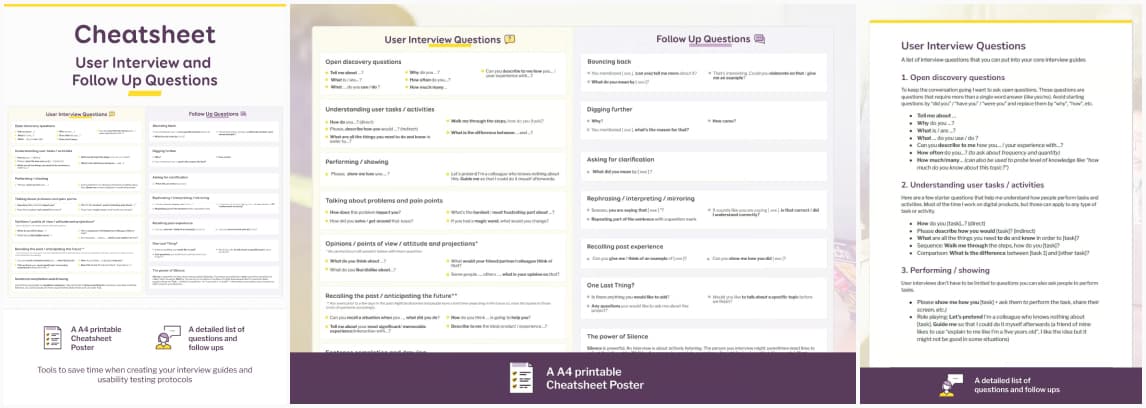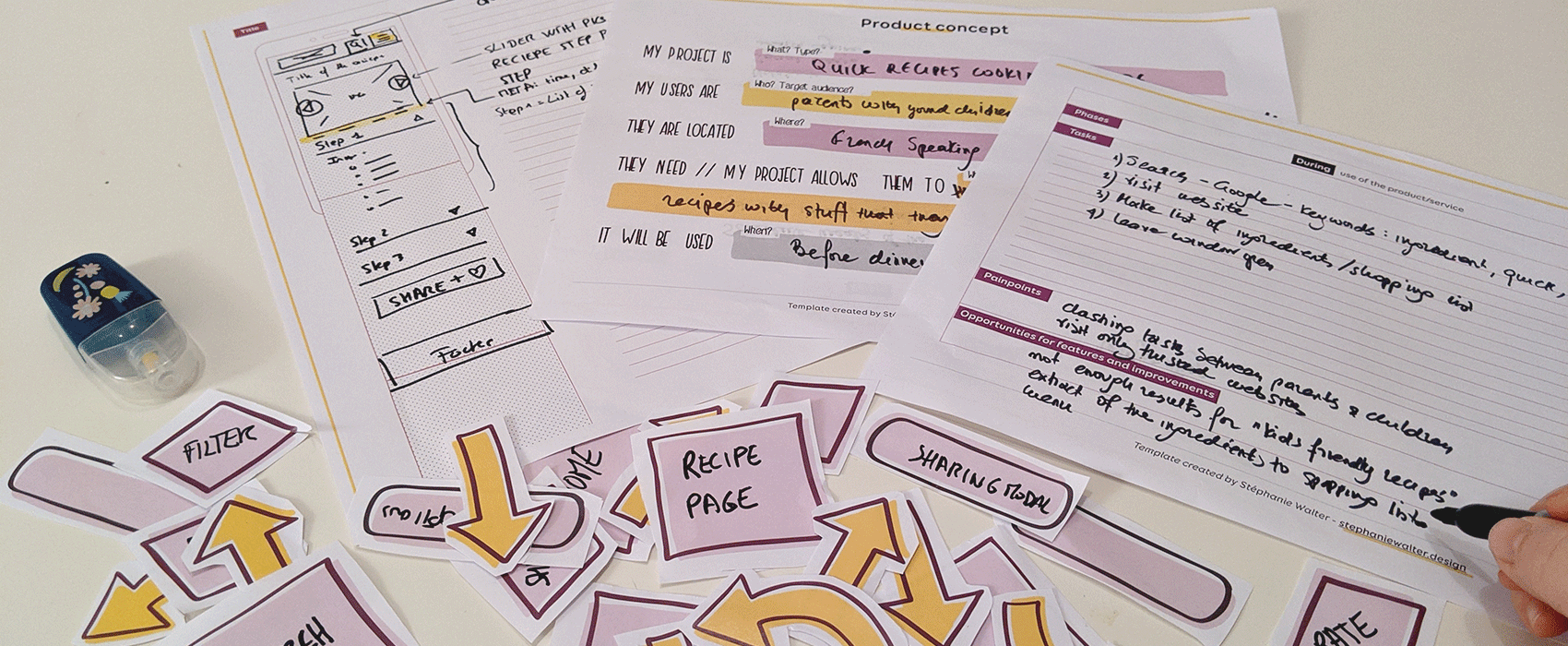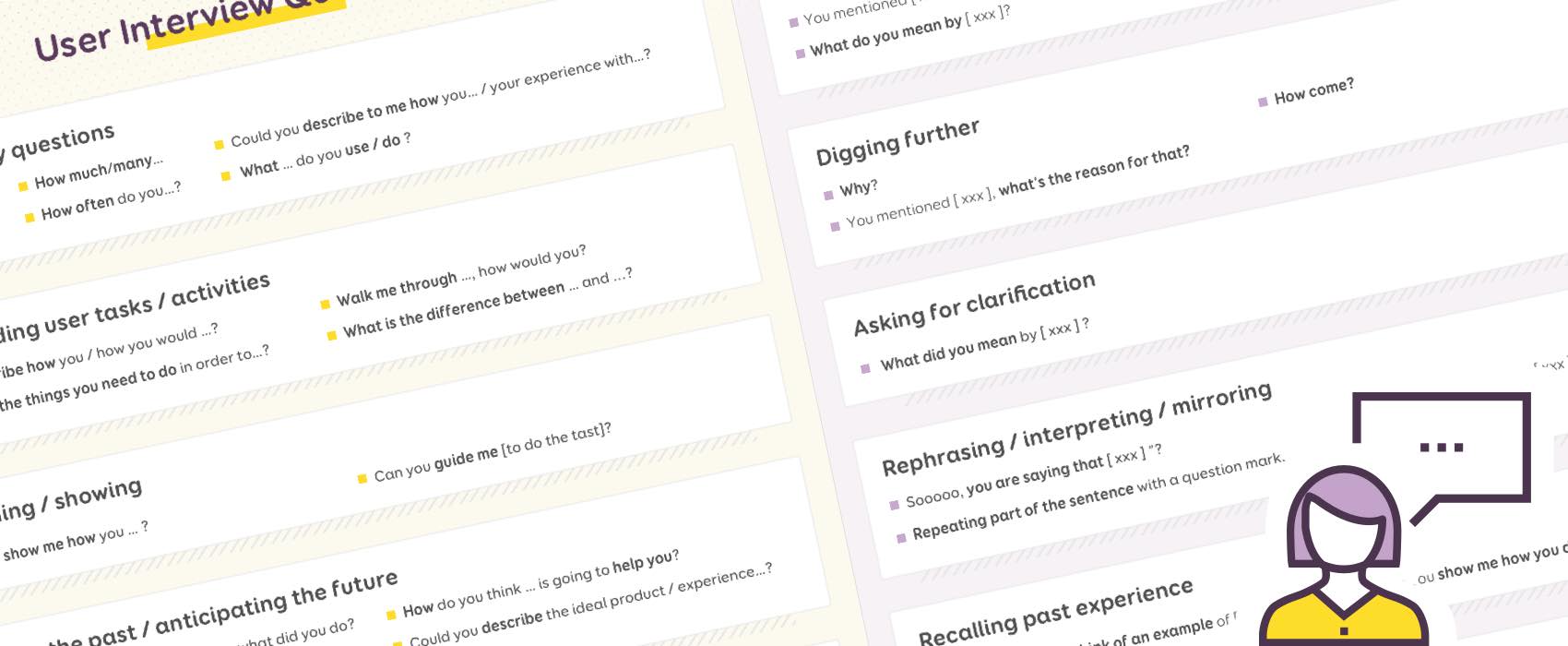
A Cheatsheet for User Interview and Follow Ups Questions
When I prepare user interviews (or usability tests), I end up coming back to the same resources again. I decided to put them all in one single place. If you follow this blog, you know it’s also kind of my “public bookmarks of resources” and “memos”. I put together this cheat sheet to help you write interviews and follow up questions for user interview guides and usability test protocols. Those are fragments of questions that should help you get started writing your own questions. I organized them in different categories depending on what type of question I want to ask. This will help you save times with your own questions. You can also check all my a user interview resources.
Note that I will not guide you through a whole interview process in this memo. But you will find some resources at the end of the article to dig further.
** last update: March 2023 **
User Interview Questions

User Interview by Christina
Here is a list of helpers I use when I build my user interview questions. I usually prefer to conduct semi structured interviews. It means that I write a guide with the main questions and topics I want to ask about. But I might not totally follow this guide and dig into topics that users will bring up while talking to them. This makes it feel more like a conversation than guided interviews do. Even if I record/have a note taker, I like to take my own notes during the interview. This let’s me ask follow up questions on what the user said later. I also usually ask a few questions during usability tests, so here again, those questions are handy.
Those questions are for the core of the interview outside of your screener, demographic questions.
1. Open discovery questions
To keep the conversation going I want to ask open questions. Those questions are questions that require more than a single word answer (like yes/no). Avoid starting questions by “did you” / “have you” / “were you” and replace them by “why”, “how”, etc.
- “Tell me about …”
- “Why do you …”?
- “What is / are …?”
- “What … do you use / do ?”
- “Describe to me how you… / your experience with…?”
- “How often do you…?” (to ask about frequency and quantity)
- “How much/many…” (can also be used to probe level of knowledge like “how much do you know about this topic?”)
2. Understanding user tasks / activities
Here are a few starter questions that help me understand how people perform tasks and activities. Most of the time I work on digital product, but those can apply to any type of task or activity.
- “How do you [task]…?” (direct)
- “Describe how you would [task]?” (indirect)
- “What are all the things you need to do and know in order to [task]?”
- Sequence: “Walk me through the steps, how do you [task]?”
- Comparison: “What is the difference between [task 1] and [other task]?”
3. Performing / showing
User interviews don’t have to be limited to questions you can also ask people to perform tasks.
- “Show me how you [task]“ ask them to perform the task, share their screen, etc.
- Role playing: “Let’s pretend I’m a colleague who knows nothing about [task]. Guide me so that I could do it myself afterwards” (a friend of mine likes to use “explain to me like I’m a five years old”, I like the idea but it might not be good in some situations ^^)
4. Talking about problems and pain points
Part of my job is to understand issues and pain points in order to try to solve them. Here are some questions that help.
- “How does this problem impact you?”
- ” How did you solve / get around that issue?”
- “What’s the hardest / most frustrating part about …?”
- “If you had a magic wand, what would you change?”
5. Opinions / points of view / attitude and projections
Those questions usually help me ask about opinions. Still you need to bear in mind that opinion questions are highly susceptible to some biases. For example: like courtesy bias is “the tendency to give an opinion that is more socially correct than one’s true opinion, so as to avoid offending anyone”.
- “What do you think about …?”
- “What do you like/dislike about…?”
- “What would your friend/partner/colleague think of that?
- “Some people …, other …, what is your opinion on that?”
- Variant: “Last week I interviewed people who did // said … What do you think of that idea // how do you feel about this approach?
Note: if you want to learn more (and raise awareness within your team) about cognitive biases, Laurence and I created a set of “52 UX Cards to Discover Cognitive Biases”. You can download the cards for free and print them. There’s a special category called “Interview & user testing” where we select some of the biases that might influence users during your research.
6. Recalling the past / anticipating the future
You can ask people about events in the past. Be careful though: any event prior to a few days in the past might be distorted. People are Lazy, Forgetful Creatures of Habit. Also note that people have a hard time projecting in the future so, again, treat the replies to those kinds of questions accordingly. More on that in Rikka’s article about why collective past behavior in interviews works better.
- “Please recall a situation when you …, what did you do?”
- “Tell me about your most significant/ memorable experience/interaction with…?”
- “How do you think … is going to help you?”
- “Describe to me the ideal product / experience…?”
7. Sentence completion and drawing
Last but not least I sometimes ask people to complete a sentence. I also ask them to draw something like a process, how they recall the interface, etc. Some people are more visual thinkers than others so it can really help. How many times did you end up in a conversation where someone just said “wait let me show you” and started drawing a chart to explain to you? 🙂
Neurodivergence cultural differences with polite “could you” questions and the difficulty of predicting one’s own future.
I had interesting discussions on how some of those open ended questions might be hard to answer for some neurodivergent users, including autistic people. I honestly need to dig further in that topic. I had discussions on twitter on how a polite “could/can you show me” question might be answered by “yes I can” by some people who might not get that the “could/can” is mostly politeness.
Elizabeth Kirt added some interesting information in her LinkedIn comment that I will paraphrase here:
“I would have a hard time with a lot of these on the spot. Any kind of open ended question can be really difficult. Hypothetical, especially ones not based on reality, are going to cause some of us to struggle. It would be easier to show rather than discuss out loud. And I have no idea how to anticipate the future. Asking me what someone else think about could be skipped”.
I like her advice on how to mitigate that:
“If you see a candidate struggle then try to switch to more fact based and practice experience based questions. Or allow them to actually demonstrate.”
This goes into the same direction as Erika Hall’s article on surveys where she warns us about how difficult it might be to recall the past and predict future for users:
“If you ask about something that happened too far back in time, you are going to get a low quality answer. And especially, never ask people to make a prediction of their own future behavior. They will make that prediction based on wishful thinking or social desirability”
Participants answering “yes” I can to a polite “could you show me” question might also happen due to cultural differences or language barriers. I’m French, we use a lot the “please could you do X” to be polite, because “do X” is too directive. But, it’s not the case for all languages. So, if English isn’t the participant’s native language, they might not grasp the nuance of the question.
Bottom line: be careful with category 4 and 5 and over politeness when asking questions, especially if you know your target audience might be neurodivergent, on the spectrum, or if English isn’t their native language. Knowing your audience is key when interviewing users. I always advise juniors and mentees to adapt to their audience. After all, an interview script is just a guide, you don’t need to follow it word for word. The goal is to have a solid base, and adapt if needed. Don’t also hesitate to follow-up and rephrase the question if needed, while still putting the participant at ease.
Follow Up Questions

User Interview by UX Indonesia
For the rest of this part, [ xxx ] will be “something the person said”.
Follow-up questions are asked in the middle of the interview to dig further in a topic the person just mentioned. But they can also be asked at the end to come back to a specific topic. Especially if you didn’t want to interrupt the thoughts of the person you are interviewing.
As mentioned before, follow-up questions are the reason I take notes during an interview even if I have someone else taking notes and a recording. I write down verbatim (user quotes) that peaked my interest and that I want to come back to later.
1. Bouncing back
Those follow-ups help me bounce back on what people said and sometimes let met ask for clarification
- “You mentioned [ xxx ], (can you) tell me more about it?”
- “That’s interesting. Could you elaborate on that / give me an example?”
- “What do you mean by [ xxx ]?”
2. Digging further
The beauty of interviews is that you sometimes get nice surprises when people bring up topics you didn’t think about. Those sentences let me come back and dig a little bit further in those topics.
- “Why”, yes, the all powerful why, as simple as that.
- “How come?” also works
- “You mentioned [ xxx ], what’s the reason for that?”
3. Asking for clarification
Sometimes I ask for clarification to get more information on a topic. But sometimes I also need more information to understand the context. Especially when the interview is about a complex business process I don’t fully master.
- What did you mean by [ xxx ] ?
4. Rephrasing / interpreting / mirroring
Those sentences help me check if I understood correctly . They also let me give a gentle nudge to again, dig a little bit further a specific topic I am interested in:
- “Sooooo, you are saying that [ xxx ] ?” + wait
- “It sounds like you are saying [ xxx ], is that correct / did I understand correctly?”
- Mirroring: repeat part of the sentence with a question mark. For example: “I had problems using that part, I didn’t understand what the button did, it was quite frustrating for me” would become “hum, frustrating?” (you need to convey the question mark when you talk). Usually this helps dig further into a feeling.
5. Recalling past experience
In the interview questions I sometimes ask directly to recall past events. But this method can also be used as a follow-up question.
- “Please give me / think of an example of [ xxx ]?”
- “Show me how you did [ xxx ]?” (if you can ask them to show them their screen and do the task for example)
6. One Last Thing?
After I thank the person, I usually finish the interview with an open question. This the user talks about a topic I might not have thought about when preparing the guide.
- “Is there anything you would like to add?”
- “Would you like to talk about a specific topic before we finish?”
- “Any questions you would like to ask me about the project?”
Most of the people will say no. So I wait. Then they think a little bit and actually have things to add. So here again, don’t underestimate the power of silence, don’t turn the recorder off. A lot of people will give you interesting feedback once the interview is “finished”. They are more relaxed and might speak more freely. Especially at the end of the interview. Wait… a little bit. Usually the “no” turns into a “actually” + interesting conversation about a point you didn’t cover in your interview.
7. The Power of Silence
Silence is powerful. An interview is about actively listening. The person you interview might sometimes need time to collect their thoughts. Wait for the person to complete or continue. It might feel awkward but it’s powerful. Most people will say no. Wait… a little bit. Usually the “no” turns into a “actually” + interesting conversation about a point you didn’t cover in your interview. If you struggle with this, my fun advice: count in your head, the same way you count when lightening strikes: 1 Mississippi, 2 Mississippis… up to 5 Mississippis. Eventually, you will get more comfortable with silence.
Get my cheatsheet in .PDF format
User Interview Workshop
Next year, I will launch a workshop to help people get better at user interview. The workshop will be online and use my brand new “user interview” cards and build upon this content.
We will have some hands on practical exercises to help you:
- build a user interview guide
- get comfortable with interviewing people and asking follow-up questions
- take notes (in case you are the note taker of the interview for a colleague)
You can register your interest here (this list will only be used for that, you won’t get the newsletter or anything else)
Let me know when the workshop is ready!
Going further: books and references
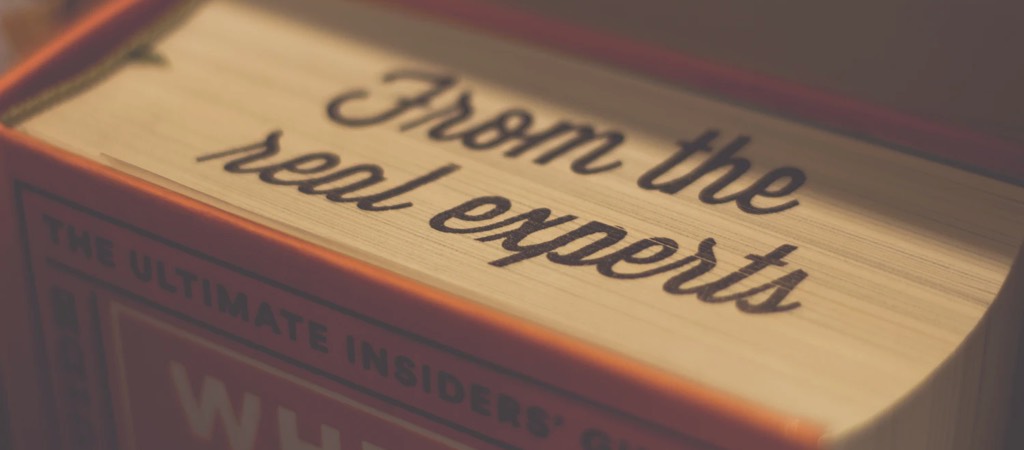
From the real Experts, by Rita Morais
If you want to read further, here are a few books and resources that should help you.
You can start by checking my list of Selected Books on Design, User eXperience, Mobile, Accessibility & more where you can find
- “Just Enough Research – Erika Hall” she has a whole chapter on interviews and great advice
- If you speak French, Méthodes de design UX (2ed 2018) – Dr Carine Lallemand”
There a few online guide with lists of questions that can also help you
- Sarah Doody’s “Free Guide: 35 User Research Interview Questions” (PDF)
- The “Starter questions for User research interviews (PDF direct download)” from harvard ux group
- Also the “Some Strategies for Developing Interview Guides (PDF direct download)” also from harvard ux group
Articles and online resources:
- 12 Ways To Improve User Interview Questions
- User Research Methods: usability.gov still has some of the best resources around interviews and testing
- Interviewing for research
- User Interviews: How, When, and Why to Conduct Them
- 16 tips for better user interviews
- A Guide to Interviewing Users
- User Interviews – a guide to user interview, by, user interviews
- How to ask questions like a UX Researcher
- The Optimizer’s Guide to Conducting User Interviews & Analyzing the Data
- How to write a generative interview guide and 17 Pro Tips to Perfect One-on-One Interviews by Nikki Anderson
Lists of questions:
Okay, what do I do with all that data?
Last but not least, if you want to learn more about User Research, User Experience Design what to do with all the information you gathered during the interview, I brought a few resources together in the form of an article, some slides and a “UX Starter Kit and a User Research Starter Crash Course”