The UX Research and Design Blog
My practical expert insights and curated content (resources, tools, etc.) on UX research, inclusive design, enterprise UX, accessibility, and more, to help you growth as a designer.

Pixels of the Week – August 3, 2025
👉🏻 Curated weekly UX Research, Design & Tech resources: don’t trust the (design) process, dealing with lying research participants, the product triad, gaming cancer, pentagon pizza index, linocut inspiration, cute plates, explore the girl with a pearl earring painting at high zoom level, Windows XP in the browser, accessible video player, OKLChroma color scale builder, using tech as a deafblind person, priority compass, etc.

Pixels of the Week – July 27, 2025
👉🏻 Curated weekly UX Research, Design & Tech resources: enterprise UX challenges, annoying pointless webdesign trends, third-party accessibility, accessible videos, using AI in UX research the right way, AI agent orchestration, ChatGPT hallucinating product features, focus indicators, keyboard traps, DIY 3D printable objects, secure messaging apps, color generator, social media assets cheat sheet, gloomy Japanese playgrounds at night, oasis live map, hiding video edits, etc.

Overcoming Challenges in Enterprise UX
Enterprise UX comes with legacy tools, tricky politics, complex data, and way too many user roles. My live Q&A breaks down how to overcome challenges in such environment. I’ve summarized 12 takeaways from the session that you can use right away.
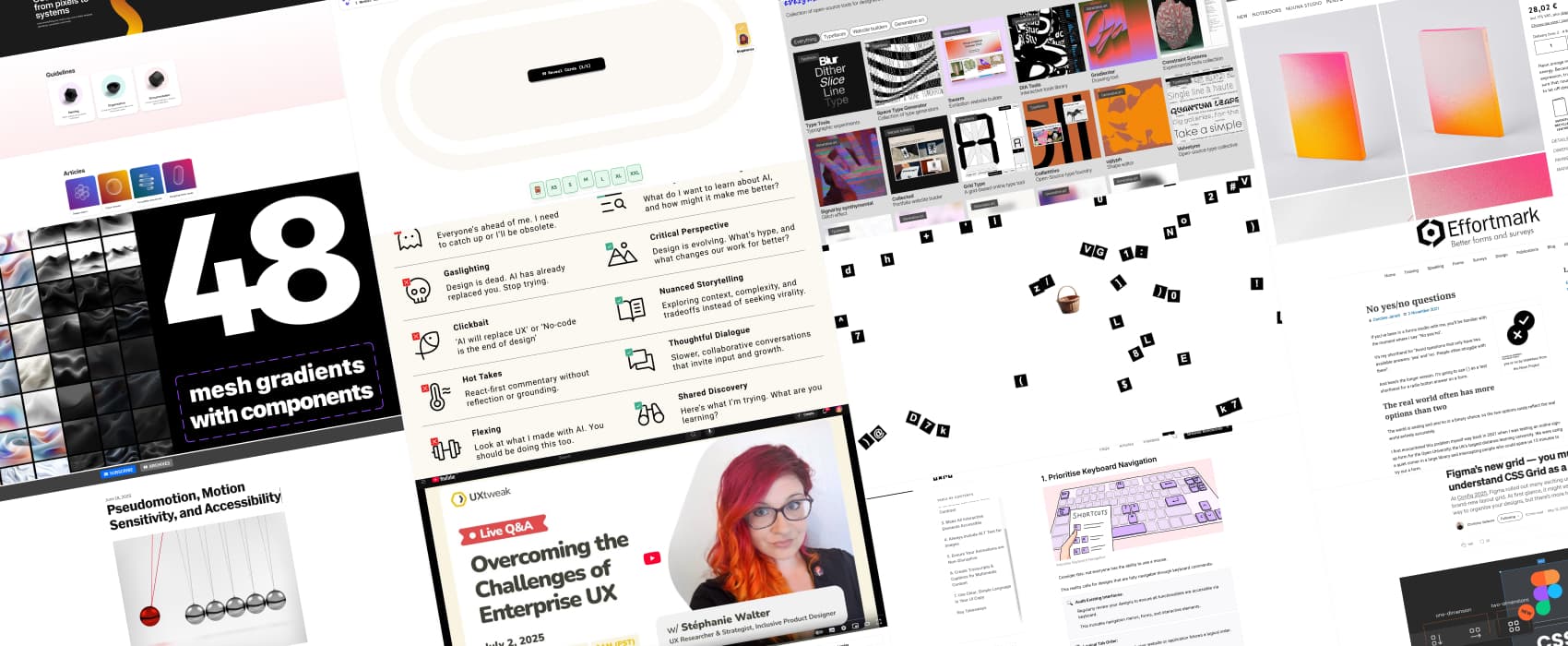
Pixels of the Week – July 6, 2025
👉🏻 Curated weekly UX Research, Design & Tech resources: enterprise UX Q&A, motion sensitivity, and accessibility, the broken rhetoric of AI, no yes/no questions, 7 principles for inclusive UX, figma’s new grid system, design good practices, a fun password generator, free poker planning tool, open source tools for designers, 48 mesh gradients, etc.
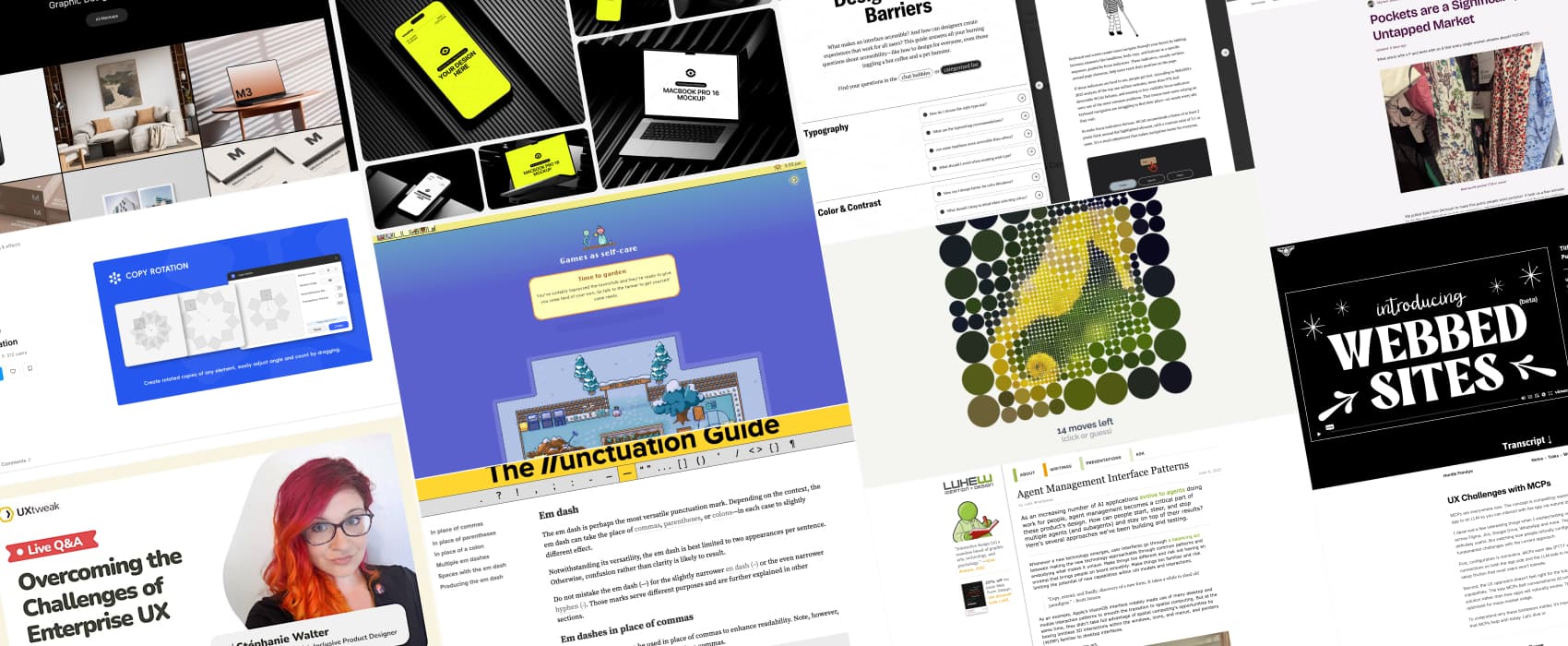
Pixels of the Week – June 29, 2025
👉🏻 Curated weekly UX Research, Design & Tech resources: design beyond barriers guide, the market for pockets and search UX, UX challenges with MCPs, agent management interface patterns, a fun daily game, a Figma copy rotation plugin, a punctuation guide, a study on cozy game, fake product mockups, and a satirical video on site generators.
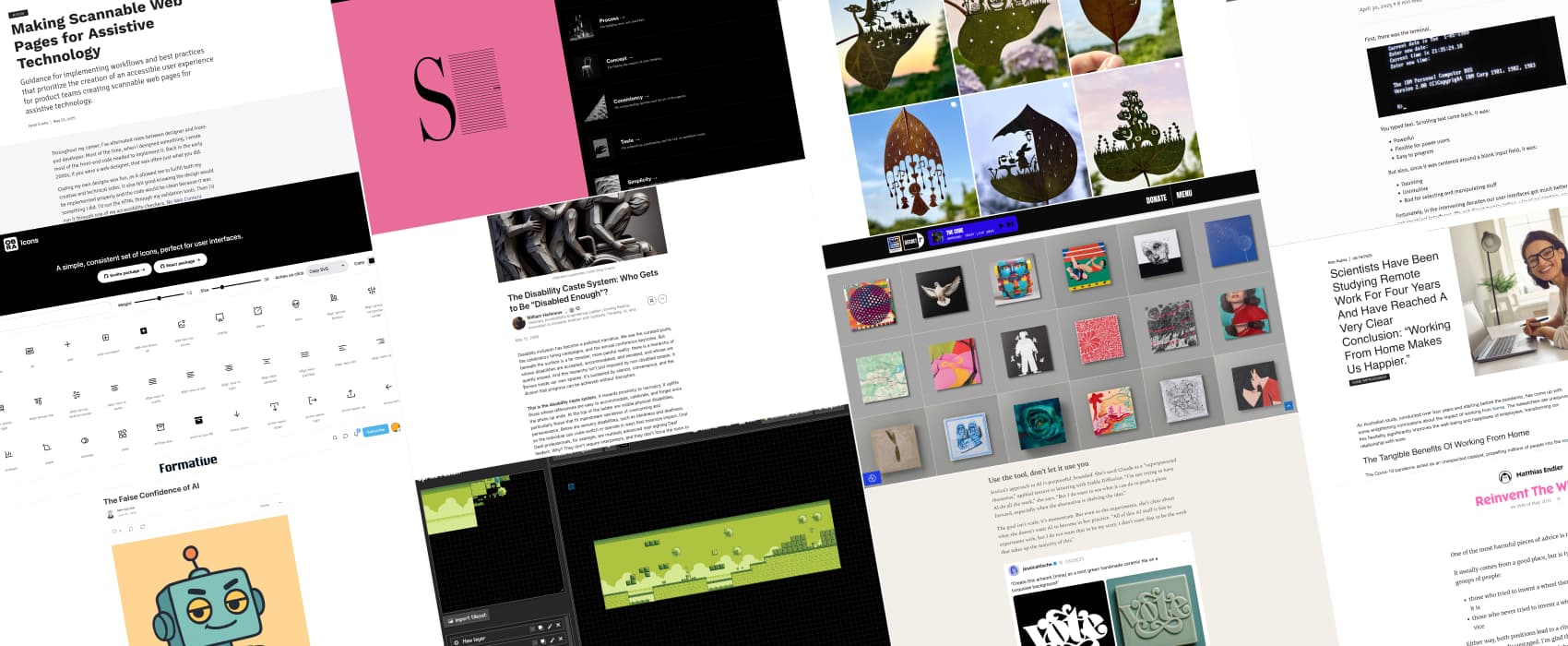
Pixels of the Week – June 22, 2025
👉🏻 Curated weekly UX Research, Design & Tech resources: the disability caste system, working from home makes us happier, post-chat UI, reinvent the wheel, a designer’s guide to engaging with AI, the false confidence of AI, beautiful covers, leaf art, a game level editor, design concepts, free icons, making scannable web pages for assistive technology, the role of captions and transcripts in accessibility, EAA compliance, etc.
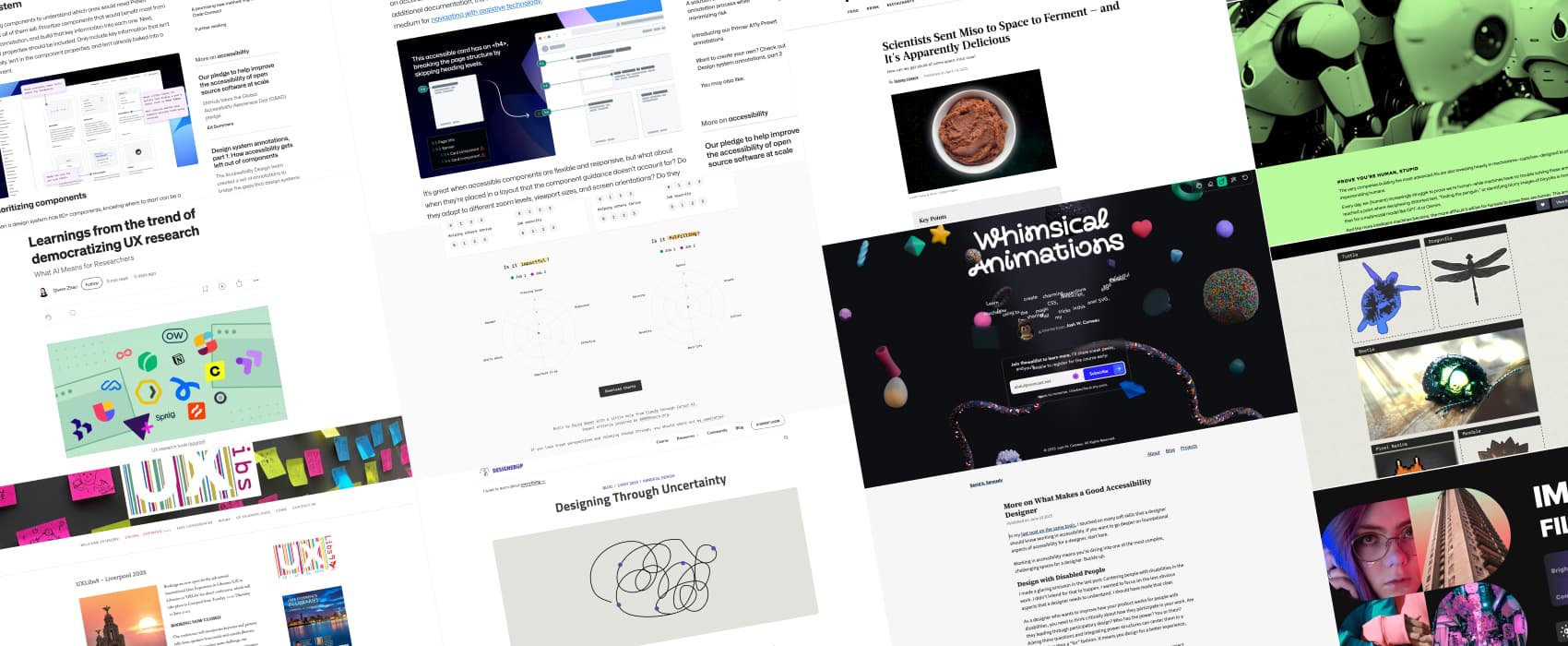
Pixels of the Week – June 8, 2025
👉🏻 Curated weekly UX Research, Design & Tech resources: what makes a good accessibility designer, the captcha paradox, designing through uncertainty, design accessible annotations part 1 and part 2, the issues of democratizing UX research with AI, fermented miso in space, whimsical animations, image editor Figma plugin, file format converter, CSS holographic masks, apple new accessibility features
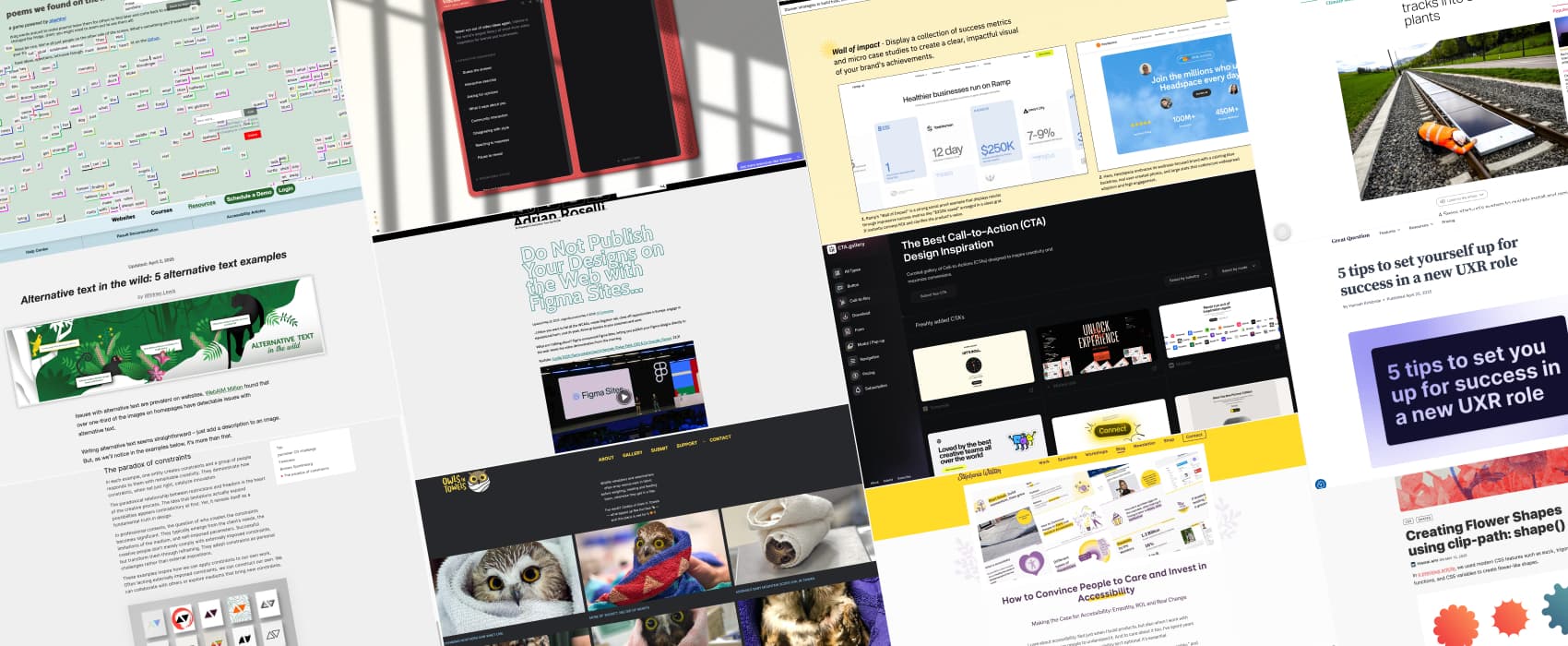
Pixels of the Week – May 25, 2025
👉🏻 Curated weekly UX Research, Design & Tech resources: convincing people to care and invest in accessibility figma sites and accessibility risks, creative power of constraints, new ux research role tips, the ai button critique, CTA inspiration, social proof examples, owls in towels, video ideas inspiration, alt text in the wild, a11y reflow, flower shapes with clip-path
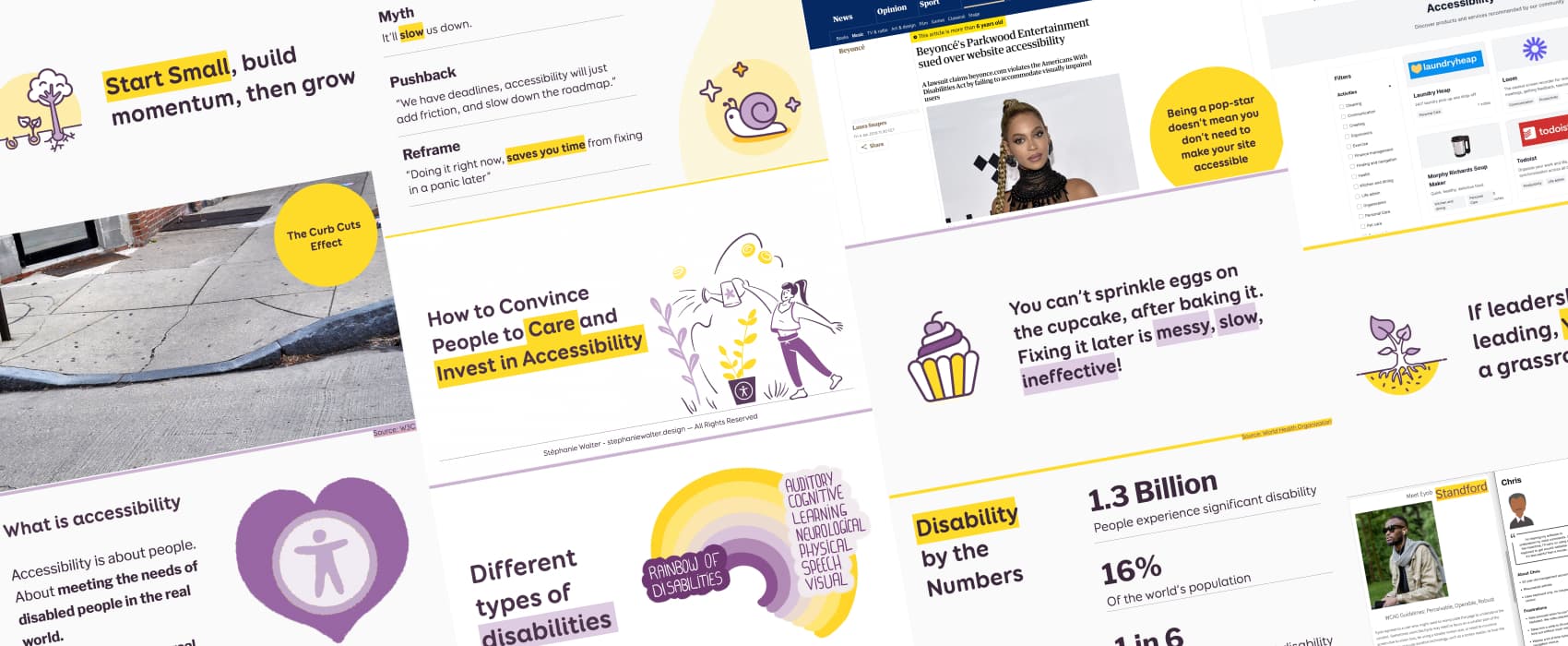
How to Convince People to Care and Invest in Accessibility
Tired of being ignored when you bring up accessibility? Here is your guide to making people care, whether you’re in charge or not. Learn how to connect accessibility to business goals, avoid common pushback, and take small actions that lead to real change. Because accessibility isn’t optional, it’s a universal right. And, it’s essential.
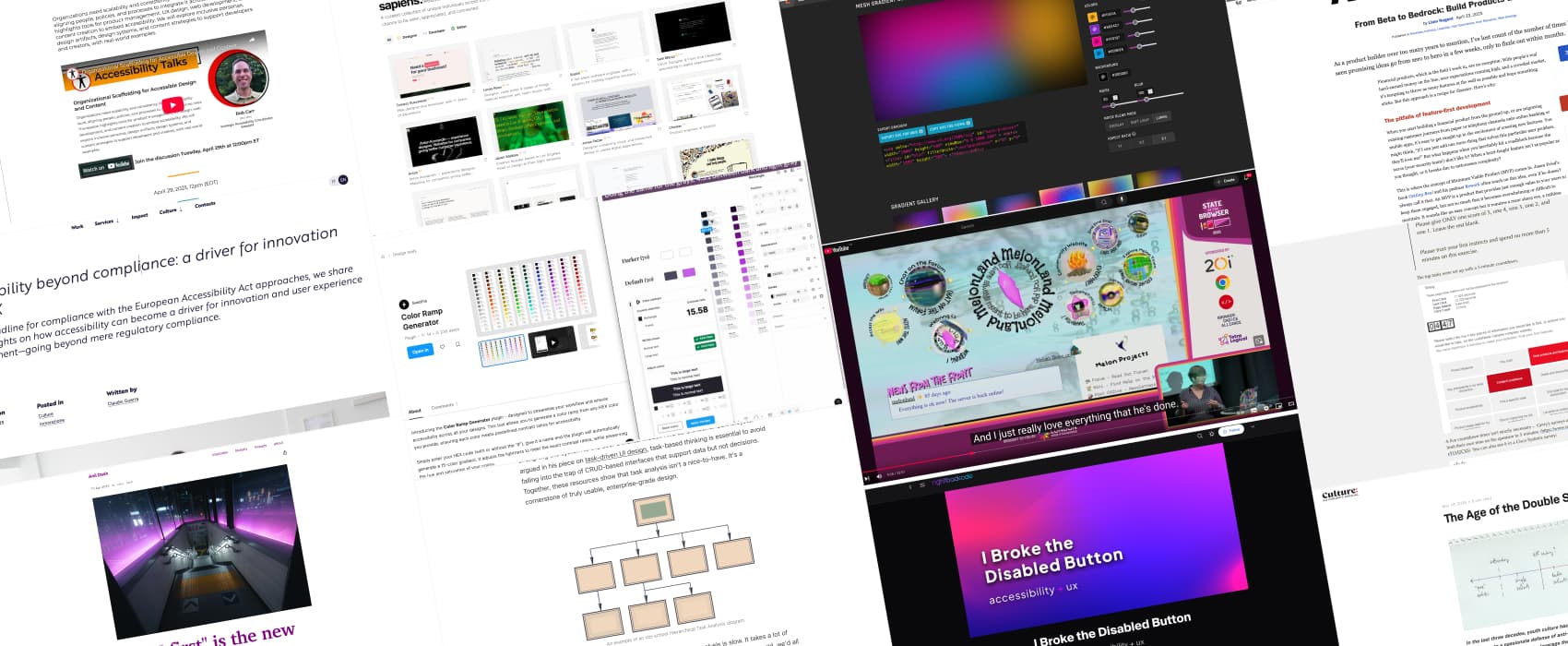
Pixels of the Week – May 18, 2025
👉🏻 Curated weekly UX Research, Design & Tech resources: whimsical accessibility, UX research task analysis method, not overdoing accessibility, accessibly is a drive for innovation and UX, ai-first is the new return to office, the age of the double sell-out, color ramp generator for accessible palettes, mesh gradient generator, website inspiration, Figma component cloner, using currentColor in 2025